Containers & Docker/Podman Demystified: Accelerating Modern DevOps
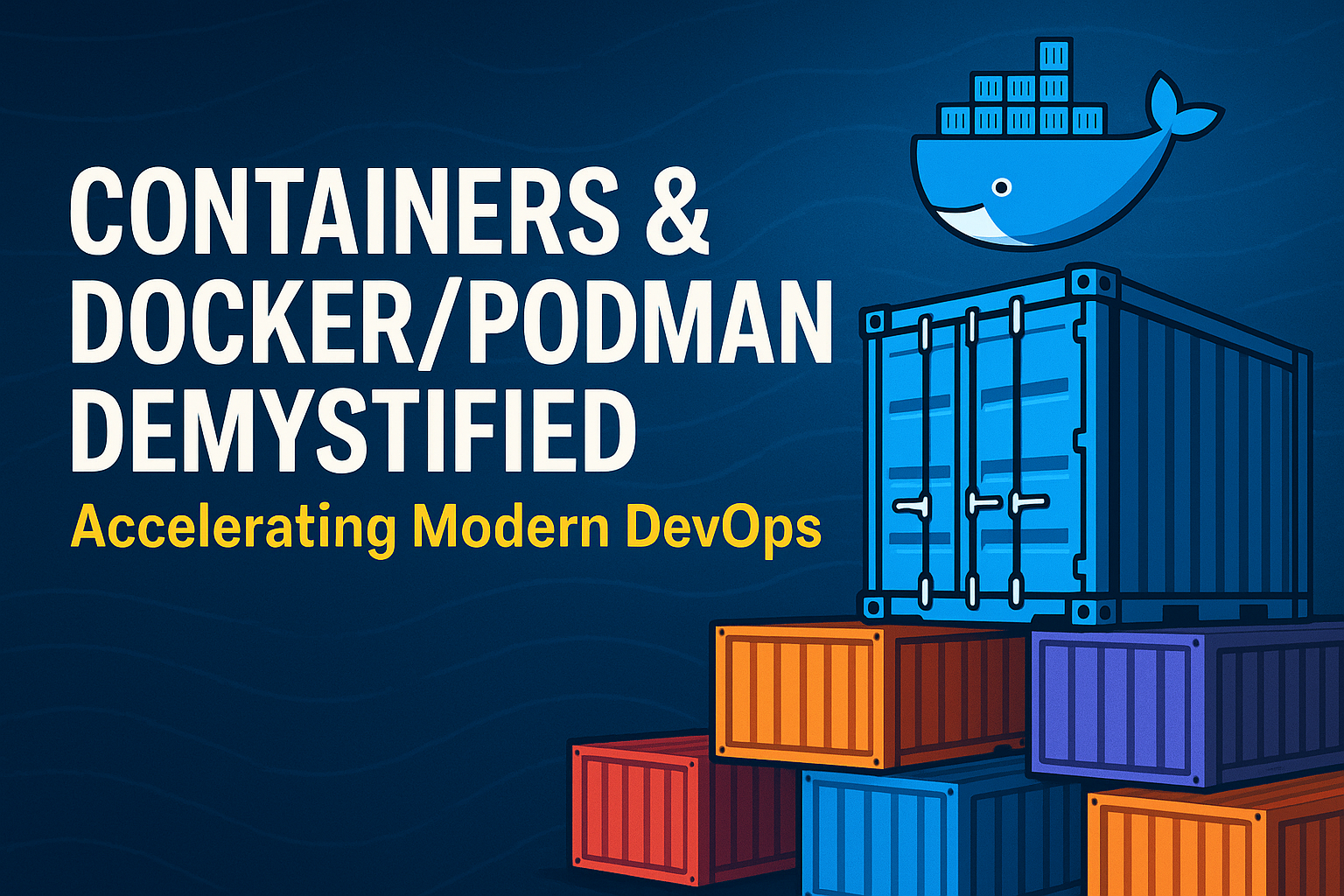
If you’ve ever tried deploying a modern application and felt like you were herding cats-except the cats are on fire and the server room is flooding-then you, my friend, have tasted the bittersweet flavor of legacy deployments. But fear not: the age of containers is upon us, and with it comes a revolution in how we build, ship, and run software. In this blog post, we’ll peel back the layers of container technology, demystify the titans Docker and Podman, and show how these tools are turbocharging the DevOps world. Along the way, expect a few laughs, some hard truths, and a healthy dose of practical wisdom. Whether you’re a battle-worn sysadmin or a developer who just wants their code to run somewhere-anywhere-besides their laptop, this post is for you.
The Deployment Struggle is Real: From VM Nightmares to Container Dreams
Let’s set the scene: It’s 2012. You’ve just finished coding the Next Big Thing. Deployment day arrives. You SSH into a virtual machine, fingers crossed, and begin the ancient ritual of manual configuration. You install dependencies, tweak environment variables, and pray to the YAML gods. Hours pass. The application finally runs-until you realize it’s missing a library that only exists on your laptop. Cue the all-too-familiar “it works on my machine” refrain. Meanwhile, your team’s release schedule slips, and the only thing scaling is your stress level.
This was the “old world” of software deployment: heavyweight virtual machines, endless configuration drift, dependency nightmares, and downtime disasters that could ruin a perfectly good weekend. But then, containers arrived-lightweight, portable, and fast. Suddenly, the promise of “build once, run anywhere” became real. In this post, we’ll explore why containers have become the backbone of modern DevOps, how Docker and Podman lead the charge, and why moving beyond VMs isn’t just about speed-it’s about working smarter.
Why VMs Were Good… Until They Weren’t
To appreciate the container revolution, let’s pour one out for our old friend: the Virtual Machine (VM). For years, VMs were the workhorse of infrastructure. They allowed us to run multiple operating systems on a single physical server, each VM blissfully unaware of its neighbors. This was a huge leap from the “one server, one app” paradigm, bringing cost savings, flexibility, and a much-needed break from hardware procurement hell.
But VMs, like all heroes, have their flaws. Each VM runs a full operating system, complete with its own kernel, drivers, and bloatware. This means every VM is a heavyweight, gobbling up gigabytes of disk space and memory. Booting up a VM is like starting a cruise ship: it takes minutes, not seconds. Scaling up for a traffic spike? Better hope you started provisioning yesterday.
Resource consumption is another sore spot. Since each VM duplicates the OS, you quickly run into the “hypervisor wall”-the point where adding more VMs just makes everything slower. Manual scaling is a pain, requiring scripts, templates, and a lot of patience. And don’t get us started on configuration drift: as VMs age, their environments diverge, leading to the infamous “snowflake server” problem.
Most importantly, the world changed. Agile development, DevOps, and continuous delivery demanded speed, portability, and automation. Teams needed to ship code faster, test in production-like environments, and recover from failures instantly. The VM, once a symbol of progress, became a bottleneck. It was time for something new.
Containers 101 - The Lightweight Revolution
So, what is a container, really? Strip away the buzzwords, and a container is just an isolated process running on a shared operating system kernel. Think of it as a high-tech lunchbox: your application, its dependencies, and just enough OS to run, all sealed up and ready to go. Unlike VMs, containers don’t carry the weight of a full OS. They share the host’s kernel, making them lightweight, fast, and remarkably portable.
Isolation is key. Each container runs in its own sandbox, blissfully unaware of the others. This means you can run a Python app, a Node.js service, and a database side by side, each with its own dependencies, without fear of conflict. Containers start in milliseconds-blink and you’ll miss it-making them perfect for scaling up and down on demand.
The benefits are hard to overstate. Packaging dependencies with your app means “it runs on my machine” becomes “it runs everywhere.” Versioning, rolling back, and replicating environments is as easy as shipping a new container image. Need to test a new feature? Spin up a container. Broke production? Roll back to the previous image in seconds.
To visualize the difference, imagine VMs as shipping containers-big, sturdy, and built to carry anything, but slow to load and unload. Containers, in the software sense, are more like modular LEGO blocks: snap them together, take them apart, and build whatever you need, fast.
Meet the Titans: Docker and Podman
Now that we’ve sung the praises of containers, let’s meet the stars of the show: Docker and Podman.
Docker is the popular kid who made containers cool. Launched in 2013, Docker took the concept of Linux containers and wrapped it in a user-friendly package. Suddenly, developers could build, ship, and run containers with a few simple commands. The Docker Engine handles the heavy lifting: building images, running containers, and managing networking. Docker Hub, its public image repository, became the app store for container images, making it easy to share and reuse everything from databases to web servers.
But every hero needs a rival. Enter Podman, the rebellious sibling. Developed by Red Hat, Podman takes a different approach. It’s daemonless-meaning it doesn’t rely on a central background process to manage containers. This has big security implications: with Podman, you can run containers as a regular user, without root privileges, reducing the attack surface and making your security team sleep a little easier. Podman is also OCI-compliant, adhering to open container standards, and boasts near-complete CLI compatibility with Docker. In fact, you can often just alias docker=podman and keep using your old commands.
While Docker’s centralized daemon offers robust tooling and a massive ecosystem, Podman’s rootless, modular design appeals to those who value security and flexibility. Both have their strengths, and as we’ll see, the choice isn’t always either/or.
How Containers Supercharge Agile Development
Containers didn’t just make deployments faster-they changed the way we build software. In the old days, developers shipped code and prayed it would run in production. With containers, they can ship their entire environment: the app, its libraries, configuration, and even the kitchen sink. This eliminates the “works on my machine” curse and ensures consistency from dev to prod.
Microservices, once a theoretical ideal, became practical and manageable. Each service lives in its own container, with its own dependencies, scaling independently as needed. This modular approach makes it easier to develop, test, and deploy complex systems without stepping on each other’s toes.
CI/CD pipelines-the holy grail of DevOps-finally work as intended. Containers make it trivial to spin up test environments, run automated checks, and deploy updates with confidence. Rollbacks, scaling, and updates become scriptable, testable, and repeatable. No more manual interventions or late-night firefighting.
The result? Teams move faster, recover from failures quicker, and spend less time babysitting servers. Developers can focus on building features, not wrangling infrastructure. And that, dear reader, is how containers turned DevOps from a dream into a reality.
Practical Reality - From Pain to Productivity
Let’s talk numbers. With containers, environment spin-up times drop by up to 90% compared to traditional VMs. What once took hours now takes minutes-or even seconds. Teams can test across environments daily, not monthly, catching bugs before they reach production. Deployment frequency-the gold standard of DevOps metrics-jumps from “whenever we dare” to “whenever we want”.
The impact is profound. Organizations move from manual, error-prone deployments to automated, push-and-go workflows. Server babysitting becomes a thing of the past. Instead of worrying about configuration drift or dependency hell, teams focus on delivering value to users.
Real-world stories abound: startups scaling from zero to millions of users overnight, enterprises slashing downtime and accelerating release cycles, and developers everywhere reclaiming their weekends. Containers aren’t just a technical upgrade-they’re a productivity revolution.
Docker or Podman? Picking Your Poison
So, which container engine should you choose: Docker or Podman? The answer, as with most things in tech, is “it depends.”
Docker still shines in environments where ecosystem maturity, tooling, and community support are paramount. Its centralized daemon and robust features make it a safe bet for teams that value stability and ease of use. Docker Hub’s vast repository of images is a treasure trove for developers looking to build quickly.
Podman, on the other hand, wins when security is a top concern. Its daemonless, rootless architecture reduces the risk of privilege escalation and makes it easier to comply with strict security policies. Podman’s compatibility with Docker commands means you can often switch with minimal friction. And for those running containers on Linux servers, Podman’s tight integration with systemd and SELinux is a major plus.
But here’s the kicker: you don’t have to choose just one. Many organizations use Docker for development and Podman for production, or vice versa. The tools are compatible, standards-compliant, and designed to play nicely together. Sometimes, picking your poison means having both in your toolkit.
It’s Not Just Faster, It’s Smarter
If you take away one thing from this post, let it be this: containers aren’t just a speed hack-they’re a mindset shift. Moving to containers means embracing automation, modularity, and repeatability. It means thinking in terms of services, not servers; workflows, not workarounds.
Containers are future-ready. Kubernetes, serverless, edge computing-all of these trends build on container concepts. If you’re still manually wrangling VMs, you’re moving at horse-and-buggy speed in a Tesla world. The bottom line: containers aren’t just about going faster-they’re about working smarter.
Pro Tips Box: Top Mistakes New Container Users Make
Let’s take a quick detour and talk about the potholes on the road to container nirvana. First, beware of “mega images”-stuffing everything but the kitchen sink into a single container defeats the purpose of modularity and slows down your builds. Keep your images lean and focused.
Second, don’t treat containers like VMs. Containers are ephemeral-designed to be started, stopped, and replaced at will. Avoid storing persistent data inside containers. Use volumes or external storage for anything you want to keep.
Third, mind your security. Running containers as root is a recipe for disaster. Embrace rootless options (hello, Podman!) and keep your images up to date. Scan for vulnerabilities regularly and don’t blindly trust public images.
Finally, automate everything. The real power of containers comes from integrating them into CI/CD pipelines, orchestrators, and monitoring systems. Don’t settle for “it works on my laptop”-make it work everywhere, automatically.
Glossary: Speak Fluent Container
Container: An isolated process with its own filesystem, networking, and dependencies, running on a shared OS kernel.
Image: A snapshot of a container’s filesystem and configuration, used to create new containers.
Registry: A repository for storing and sharing container images (e.g., Docker Hub).
OCI (Open Container Initiative): A set of open standards for container formats and runtimes, ensuring compatibility across tools.
Daemon: A background process that manages containers (used by Docker, not Podman).
Rootless: Running containers without root privileges, enhancing security (a Podman specialty).
Microservices: An architectural style where applications are composed of small, independent services, often packaged in containers.
CI/CD (Continuous Integration/Continuous Deployment): Automated workflows for building, testing, and deploying code.
Resource List: Level Up Your Container Game
Ready to get hands-on? Here are some of the best tutorials and labs to accelerate your container journey-no fluff, just actionable learning.
- The official Docker documentation is a goldmine for beginners and pros alike. Start with the “Get Started” guide and work your way up.
- Red Hat’s Podman tutorials offer clear, step-by-step instructions for installing, running, and securing containers.
- Play with Docker provides interactive, browser-based labs-perfect for experimenting without breaking your own machine.
- For those looking to master orchestration, the Kubernetes documentation is the definitive source.
- Finally, don’t miss out on community forums and Slack channels. The container community is vibrant, helpful, and always ready to share war stories.
Wrapping Up: The Container Mindset
Containers have transformed the way we build, ship, and run software. They’ve turned deployment from a dreaded chore into a competitive advantage. Docker and Podman, each with their own strengths, have made containers accessible, secure, and powerful. But the real magic isn’t just in the technology-it’s in the mindset shift they enable.
If you’re still managing VMs by hand, it’s time to upgrade your toolkit. Embrace containers, automate your workflows, and join the ranks of teams moving at the speed of innovation. The future is modular, portable, and lightning fast. Don’t get left behind-your next deployment could be just a container away.

