Part 1 - Containers 101: The Building Blocks of Kubernetes
Containers are the Lego bricks of modern infrastructure—modular, portable, and the foundation of everything Kubernetes builds on.
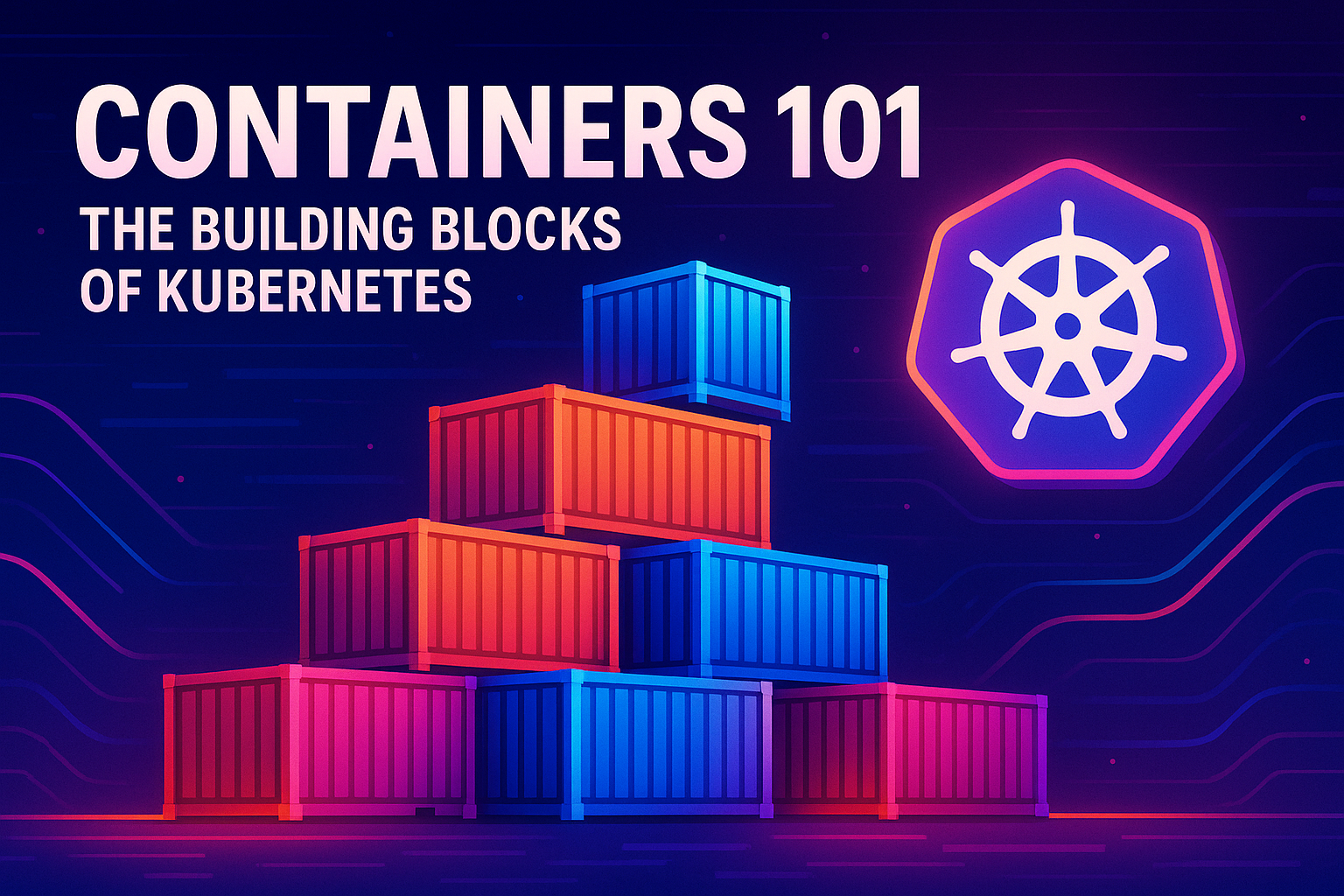
Ever wondered how modern applications manage to run flawlessly across your laptop, a co-worker's desktop, and production servers without missing a beat? Behind this seemingly magical consistency lies a revolutionary technology that has transformed software deployment: containers. As we embark on this journey exploring Kubernetes, we first need to understand the fundamental building blocks that make it all possible.
The Container Revolution: Packaging Predictability
Imagine you're a chef who's created the perfect recipe. When you share it with others, you discover their dishes taste completely different from yours. Why? Different ingredients, cooking tools, or environmental factors. Software development faced this exact "it works on my machine" problem for decades—until containers arrived on the scene.
A container is essentially a standard package of software that bundles an application's code together with all its dependencies, configurations, and libraries needed to run it. Think of it as a perfectly sealed lunchbox that contains everything your application needs to operate, regardless of where it's being served.
"The container doesn't care if it's sitting on your MacBook Pro or a massive server farm in Oregon—it just works," as one engineer at a major tech company once told me with the kind of relief that comes from no longer receiving 3 AM emergency calls.
From Chroot to Containers: A Brief History
Like many revolutionary technologies, containers didn't appear overnight. Their story begins in 1979 when Unix V7 introduced the chroot system call, which restricted an application's file access to a specific directory. This was the first primitive form of process isolation, though at the time, no one could have predicted where it would lead.
Fast-forward to the early 2000s, and we see the emergence of more sophisticated containerization attempts:
- 2000: FreeBSD Jails allowed administrators to partition systems into independent mini-systems with their own IP addresses
- 2001: Linux VServer provided similar partitioning capabilities for Linux
- 2004: Solaris Containers combined system resource controls with boundary separation
But the watershed moment came in 2013 when Docker burst onto the scene. Suddenly, containers became accessible to everyday developers, not just system administrators with specialized knowledge. Docker's user-friendly approach democratized containerization, making it the technology equivalent of sliced bread for the developer community.
How Do Containers Actually Work?
At their core, containers leverage features built into the operating system kernel to create isolated environments. Unlike virtual machines that emulate entire computers, containers share the host system's kernel while maintaining strict boundaries between processes.
This isolation magic happens through several Linux kernel features:
- Namespaces: Create isolated workspaces for different aspects like network interfaces, mount points, and process IDs
- Control Groups (cgroups): Limit and measure resource usage for process groups
- Union File Systems: Layer file systems on top of each other, enabling efficient storage and quick startup times
- Security modules: Like AppArmor and SELinux that provide additional protection layers
The result? A lightweight, portable environment that contains just what your application needs—nothing more, nothing less.
The Container Advantage: Why Developers Fell in Love
Why has containerization captured the hearts and minds of developers worldwide? The benefits are compelling:
1. Consistency Across Environments
"It works on my machine" has become the developer equivalent of "the dog ate my homework." Containers eliminate this excuse by ensuring applications run identically across development, testing, and production environments.
2. Lightweight Virtualization
Unlike traditional virtual machines that require an entire operating system per instance, containers share the host OS kernel. This makes them significantly more efficient with resources. A system that might host a dozen VMs could potentially run hundreds of containers.
3. Speed and Portability
Containers start almost instantly and can be moved effortlessly between environments. One developer I know described it as "like going from shipping furniture to shipping Lego sets—pre-assembled Lego sets that just need to be placed where you want them."
4. Improved Resource Utilization
By packaging only what's needed, containers make efficient use of computing resources. This translates to higher server utilization and reduced infrastructure costs.
5. Standardization
Docker created an industry standard for containers, ensuring they can be portable virtually anywhere. This standardization has enabled an entire ecosystem of tools and services designed to work with containers.
Docker: The Container That Changed Everything
While container technology concepts existed before Docker, it was Docker's elegant implementation that transformed the landscape. Launched in 2013, Docker provided developers with simple tools to build, ship, and run containers.
Docker's key innovation was making containers accessible. Its straightforward command-line interface and image-based approach meant developers could create and share containerized applications with minimal friction.
A Docker container starts from an image—a template containing everything needed to run an application. These images are built using Dockerfiles, text documents with instructions for assembling the image. The brilliance lies in how these images are constructed in layers, allowing for reuse and efficient storage.
For example, a typical Docker image might start with a base operating system layer, add a runtime environment like Node.js, then include application dependencies, and finally add the application code itself. When changes occur, only the affected layers need to be rebuilt.
Virtual Machines vs. Containers: Different Tools for Different Jobs
To appreciate containers fully, it helps to understand how they differ from virtual machines (VMs). Picture an apartment building versus a series of standalone houses.
Virtual machines are like houses—completely self-contained with their own foundation, utilities, and infrastructure. Each VM includes a full operating system, taking up significant resources but providing strong isolation.
Containers, meanwhile, are like apartments—they share fundamental infrastructure (the kernel) while maintaining private spaces. They're more efficient but with slightly less isolation than VMs.
This architectural difference means containers start in seconds (versus minutes for VMs), use a fraction of the memory, and allow far higher density on a single server. However, VMs still have their place, particularly when complete isolation is paramount or when running different operating systems is necessary.
Containers in Action: Real-World Applications
Containers have transformed workflows across industries:
Software Development
Development teams use containers to ensure consistency from laptop to production. A developer at a financial services company told me, "Before containers, we spent 40% of our time fixing environment-related issues. Now that time goes into actual feature development."
Scientific Research
The scientific community has embraced containers for reproducible research, packaging computational environments so other researchers can exactly replicate their work. As one researcher put it, "Containers are doing for scientific reproducibility what the printing press did for knowledge sharing."
Enterprise Applications
Major enterprises use containers to modernize legacy applications. By containerizing individual components, they can update parts of their systems without rebuilding everything. One Fortune 500 company managed to reduce deployment times from weeks to hours after adopting containers.
High-Performance Computing
Even supercomputers have joined the container revolution. Scientists have found that properly deployed containers have no performance penalties and can even improve performance for certain workloads.
From Containers to Kubernetes: Why Orchestration Matters
While containers solve many problems, they introduce new challenges when deployed at scale. Managing hundreds or thousands of containers across multiple hosts requires coordination, scheduling, scaling, and failure handling.
This is where Kubernetes enters the picture. If containers are the individual musicians, Kubernetes is the conductor that ensures they all play in harmony. It handles the complex tasks of:
- Deploying containers across multiple hosts
- Scaling container instances up or down
- Managing networking between containers
- Ensuring containers are healthy and replacing them when they're not
- Handling storage requirements
Kubernetes builds on the foundation that containers provide, taking their portability and consistency to the next level by adding sophisticated management capabilities.
The Container Journey: Just Getting Started
As we wrap up our exploration of containers, it's worth noting that we're still in the early chapters of this technology story. Container adoption continues to grow across industries, from startups to government agencies like the U.S. Department of Defense, which uses containerization to rapidly deploy software updates to F-22 fighter jets.
The true power of containers lies not just in what they do, but in how they change the way we think about software. They've shifted our focus from "servers" to "services," enabling developers to build applications as collections of independent, modular components rather than monolithic blocks.
As one DevOps engineer memorably put it to me, "Containers didn't just change how we ship software; they changed how we think about software. It's like going from shipping entire cars to shipping standardized parts that can be assembled anywhere."
As we continue this series on Kubernetes, we'll build on this container foundation to explore how orchestration elevates containerized applications to new heights of scalability, reliability, and manageability. The container revolution has only just begun, and mastering these building blocks puts you at the forefront of modern application deployment.
Next time you deploy an application and it "just works," take a moment to appreciate the elegant simplicity of containers—the unsung heroes that make today's cloud-native world possible.

