Part 3 - Demystifying Kubernetes Architecture: The Magnificent Orchestra Behind Container Orchestration
Kubernetes architecture is less like a machine and more like a symphony—miss a beat, and the whole orchestra goes off-key.
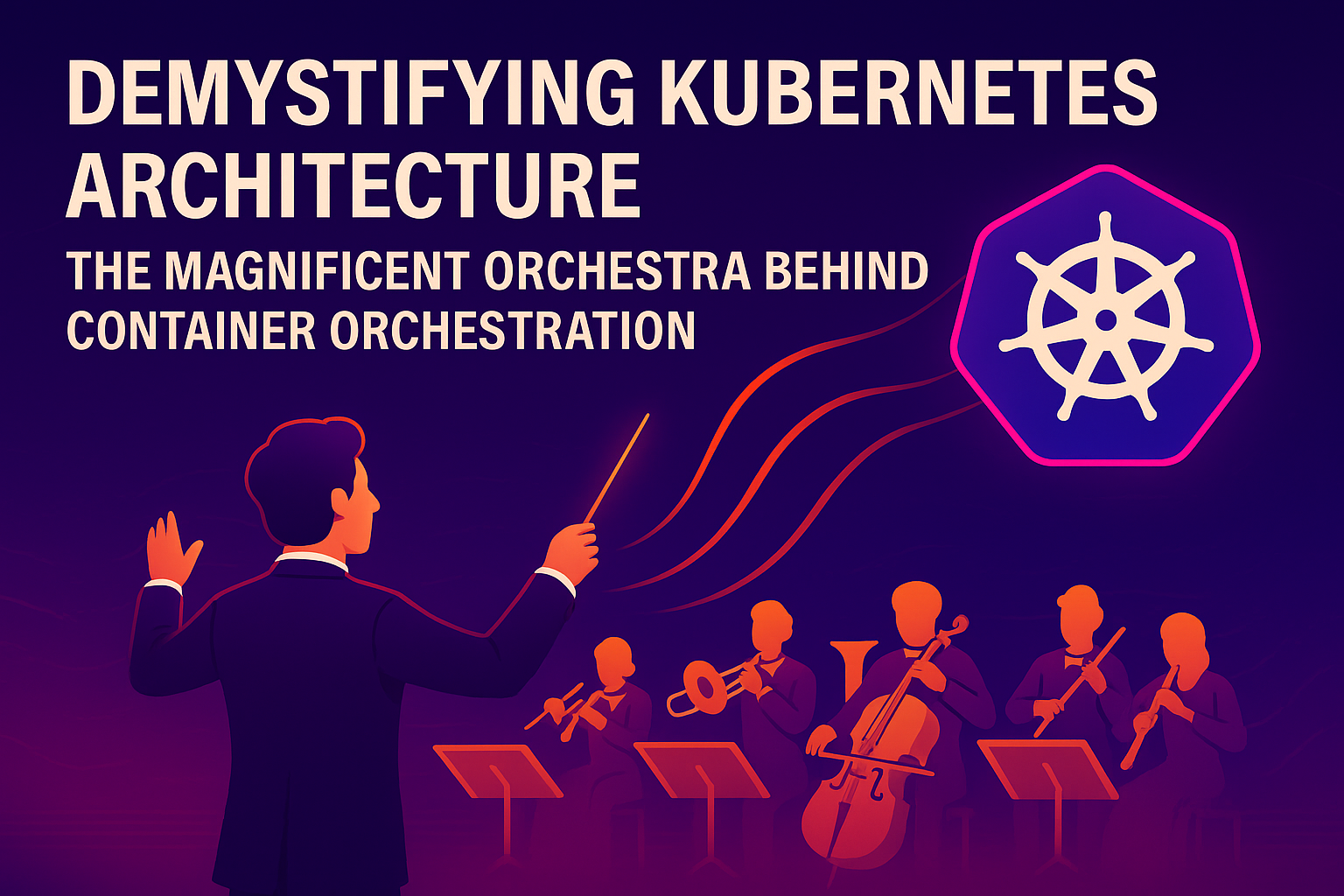
Kubernetes—that mystical container orchestration platform everyone's talking about. Despite its growing popularity, many find themselves staring blankly at architectural diagrams that look more like abstract art than technology documentation. If you've ever thought, "Sure, Kubernetes sounds great, but what's actually happening under the hood?" then pull up a chair. Today, we're going to demystify the Kubernetes architecture by breaking it down into digestible pieces that won't require an engineering degree to understand.
The Big Picture: An Architectural Overview
At its core, Kubernetes (K8s for the cool kids) follows a remarkably elegant design. Think of it as a well-organized city with distinct districts and clear responsibilities. The architecture consists of two primary components: the control plane and worker nodes.
The control plane serves as the brain and central nervous system of your Kubernetes cluster. It makes global decisions about the cluster (like scheduling), detects and responds to cluster events (like starting up a new pod when a deployment's replicas field is unsatisfied), and houses the components that manage the overall state of your cluster.
Worker nodes, on the other hand, are the muscle. These machines actually run your containerized applications, implementing whatever the control plane decides. Every worker node runs a small set of components that maintain running pods and provide the Kubernetes runtime environment.
If Kubernetes were an orchestra, the control plane would be the conductor, waving the baton and ensuring everyone plays in harmony, while the worker nodes would be the individual musicians, each playing their specific instruments according to the conductor's directions.
Control Plane Components: The Conductors
Now, let's zoom in on the control plane—the "backstage crew" that makes sure your containerized show goes on without a hitch.
kube-apiserver: The Front Door
The API server is the front door to the Kubernetes kingdom. All communications—internal and external—pass through this component. Want to deploy a new application? Talk to the API server. Need to scale up? API server. Curious about your cluster's state? You guessed it—API server.
Think of the kube-apiserver as that one friend who knows everyone and everything. All requests come through them, and they decide who gets to know what. They're the ultimate gatekeeper, validating and processing requests before they go anywhere else in the system.
"Hello, kube-apiserver? I'd like to deploy 3 replicas of my app, please."
"Let me check if you have permission to do that... and if there are enough resources... OK, I'll tell the scheduler to find homes for your pods."
etcd: The Cluster's Memory Bank
Behind every great control plane is a great database, and for Kubernetes, that's etcd. This consistent and highly-available key-value store is where Kubernetes saves all cluster data—think of it as the cluster's long-term memory.
etcd is like the meticulous librarian of Kubernetes, carefully cataloging every detail about your cluster's configuration and state. If the entire cluster crashes, etcd is the source of truth that helps rebuild everything.
"Where did I put those pod specifications? Let me check etcd..."
kube-scheduler: The Perfect Matchmaker
The scheduler's job might seem simple—assign pods to nodes—but there's some serious matchmaking science happening behind the scenes. For each newly created pod or unscheduled pod, kube-scheduler determines the best node for it to run on.
It's like a real estate agent for your containers, considering factors such as:
- Resource requirements
- Hardware/software constraints
- Affinity and anti-affinity rules
- Data locality
- Workload interference
"This pod needs 2GB of memory and prefers to be near pods from the same service. I know just the node for it!"
kube-controller-manager: The Worry Wart
The controller manager runs controller processes that regulate the state of the cluster. When you tell Kubernetes "I want 3 replicas of this application," it's the controller manager that constantly checks to make sure there are indeed 3 replicas running—no more, no less.
Think of the controller manager as the helicopter parent of your cluster, constantly checking that everything is exactly as it should be, and taking corrective action when it's not.
"You said you wanted 3 replicas, but I only see 2! Let me fix that for you right away..."
cloud-controller-manager: The Cloud Whisperer
If your Kubernetes cluster runs in a public cloud environment, the cloud-controller-manager is your liaison with the cloud provider's APIs. It handles cloud-specific control loops and allows the cloud vendor's code and Kubernetes code to evolve independently.
It's like having a dedicated translator who speaks both "Kubernetes" and "AWS/GCP/Azure" fluently, ensuring nothing gets lost in translation.
Node Components: The Worker Bees
Now let's explore what's running on those worker nodes—the components that actually make your applications run.
kubelet: The Node Captain
On every node, the kubelet stands as the primary "node agent." It takes a set of PodSpecs (YAML or JSON descriptions of pods) and ensures that the containers described in those specs are running and healthy.
Imagine the kubelet as a diligent factory floor supervisor, clipboard in hand, making sure every machine is running according to specifications. It doesn't manage containers that weren't created by Kubernetes, which is a polite way of saying "stay in your lane, kubelet."
"Pod status: Running. Container health: Good. Resource usage: Within limits. My work here is done... until the next status check in 10 seconds."
kube-proxy: The Traffic Director
Every node also runs kube-proxy, a network proxy that implements part of the Kubernetes Service concept. It maintains network rules on nodes that allow network communication to your Pods from inside or outside of your cluster.
kube-proxy operates in several modes:
- Userspace Mode: Simple but slower, as each request passes through a proxy process
- iptables Mode: Faster and more common, using Linux's iptables for direct routing
- IPVS Mode: Advanced mode with better performance for large clusters
Think of kube-proxy as a traffic cop standing at every intersection in your cluster, directing network packets to their appropriate destinations.
"You want to reach the 'frontend' service? Let me check my routing table... you'll want to take a left at the next node, then straight on to pod 3."
Container Runtime: The Actual Runner
The container runtime is the software responsible for running containers. Kubernetes supports various runtimes like Docker, containerd, and CRI-O. This is where the rubber meets the road—the component that actually executes your containerized applications.
It's like the stage crew in a theater production—you rarely think about them, but they're the ones physically moving sets and ensuring the performers (your containers) have what they need to shine.
How It All Works Together: The Kubernetes Symphony
Now that we've met the individual players, let's see how they create beautiful music together.
When you want to deploy an application to Kubernetes, you typically start by creating a manifest file (YAML or JSON) that describes what you want. You submit this to the kube-apiserver, which validates it and stores it in etcd.
The controller manager notices there's a new deployment to handle and creates the necessary resources. The scheduler determines which nodes should run your pods, and the kubelet on those nodes creates the containers according to the specifications.
kube-proxy sets up networking so your pods can communicate with each other and the outside world. All the while, the controller manager is monitoring everything, making adjustments as needed to maintain the desired state.
It's a bit like a Rube Goldberg machine, where each component triggers the next in a carefully orchestrated sequence. Except unlike a Rube Goldberg machine, Kubernetes is designed for reliability and scale.
Kubernetes Networking: The Invisible Connective Tissue
Kubernetes networking might seem like black magic, but it follows a few fundamental principles. Every Pod gets its own IP address and can communicate with all other Pods without NAT. Agents on a node can communicate with all Pods on that node.
Container Network Interface (CNI) plugins implement these networking capabilities, with options like Calico, Flannel, and Weave providing different features and performance characteristics. A 2020 study compared nine popular CNI plugins and found significant performance differences between them, especially in virtualized versus physical environments.
"Containers need to talk to each other? Let me introduce you to the wonderful world of overlay networks..."
Kubernetes Addons: Extending the Orchestra
The core Kubernetes components aren't always enough to meet all your needs. That's where addons come in—components that extend Kubernetes functionality.
Some popular addons include:
- DNS: For cluster-wide DNS resolution
- Web UI (Dashboard): For cluster management via a user-friendly interface
- Container Resource Monitoring: For collecting and storing metrics
- Cluster-level Logging: For saving container logs to a central log store
Think of these as the special instruments that join the orchestra for particular movements—not always necessary, but they add richness and complexity to the overall symphony.
Real-World Applications: Kubernetes in Action
Organizations from startups to enterprises are adopting Kubernetes for its flexibility and power. For example, the Compact Muon Solenoid (CMS) experiment, which is part of the Large Hadron Collider at CERN, migrated its CMSWEB cluster to Kubernetes.
The migration allowed them to:
- Significantly speed up the release upgrade cycle
- Follow end-to-end deployment procedures
- Reduce operational costs
Similarly, the NASA Astrophysics Data System chose Kubernetes as their container orchestration platform in December 2017, finding that it provided a more scalable, reliable, and resilient system for their complex data management needs.
The Beautiful Complexity of Kubernetes
Understanding Kubernetes architecture is a bit like learning anatomy before becoming a doctor. You don't need to know every detail to use it, but the deeper your understanding, the more effectively you can work with it.
We've dissected the control plane with its brainy components like the API server and scheduler. We've examined the worker nodes with their dutiful kubelets and kube-proxies. We've seen how they all communicate in a carefully choreographed dance of containers and services.
Is Kubernetes complex? Absolutely. But it's a beautiful, purposeful complexity—like a Swiss watch or a symphony orchestra. Each component has a specific role that contributes to the overall system's resilience, scalability, and power.
Next time you deploy an application to Kubernetes, take a moment to appreciate the incredible architecture working behind the scenes to make your containers run smoothly. It's not just orchestrating containers; it's orchestrating a revolution in how we build and run applications.
In the next part of our series, we'll dive into the essential Kubernetes concepts: Pods, Deployments, and Services. We'll explore how these abstractions make working with Kubernetes practical and powerful. Until then, may your pods always be running and your clusters forever stable!

