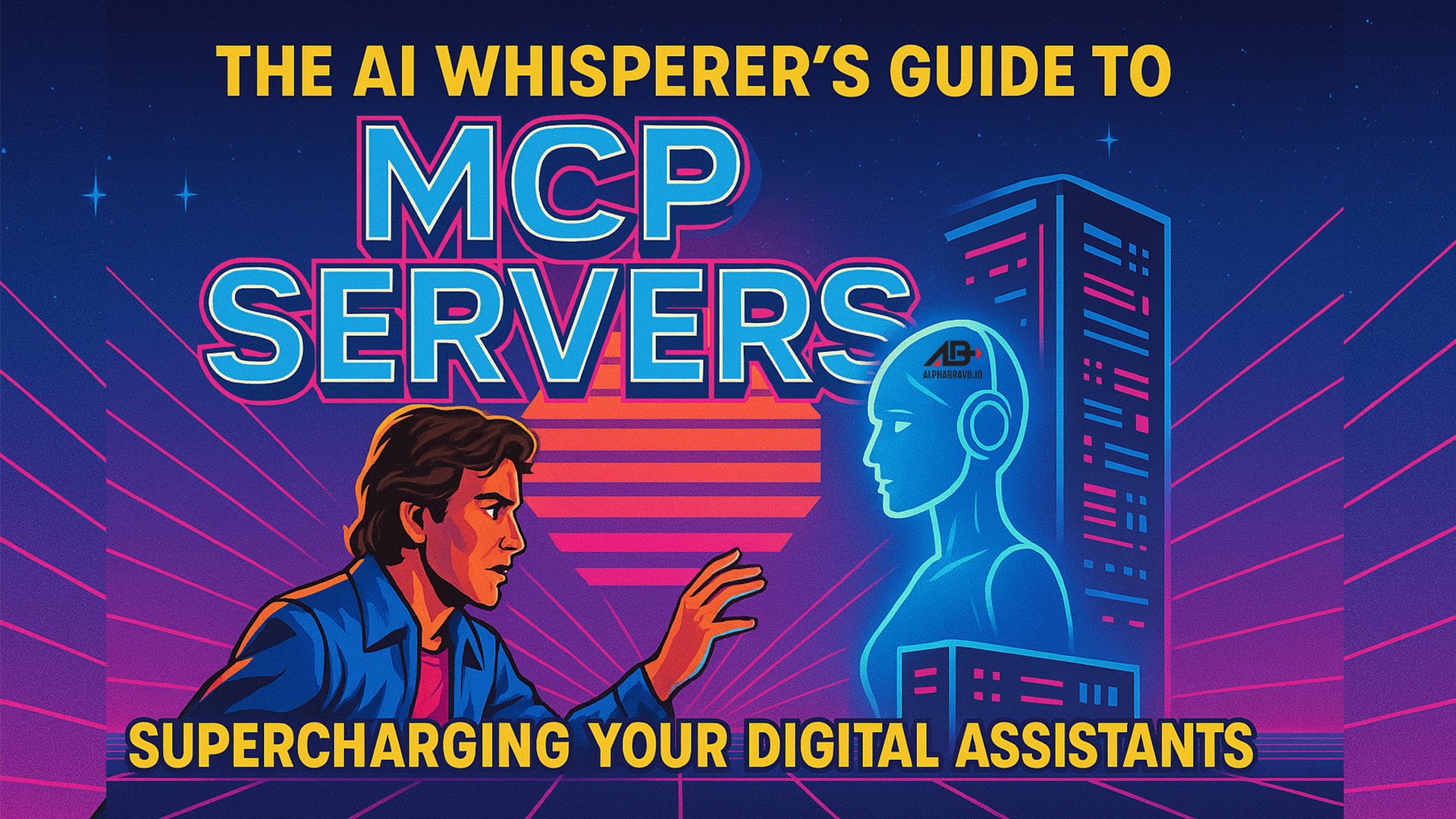
The AI Whisperer's Guide to MCP Servers: Supercharging Your Digital Assistants
The AI Whisperer’s Guide to MCP Servers: Supercharging Your Digital Assistants
Before diving into the magical world of Model Context Protocol (MCP) servers, let me paint you a picture. Imagine your AI assistant as a brilliant but sheltered genius who’s never left their room. They’re incredibly smart but limited by what they’ve been told. Now imagine giving that genius windows to the world, hands to grab tools, and the ability to interact with all your digital systems. That’s essentially what MCP servers do – they break AI out of its isolation chamber.
The Birth of a Digital Nervous System
Born in November 2024 from Anthropic’s labs, the Model Context Protocol has quickly become the “USB-C port for AI applications.” In just a few months, it’s transformed how we connect our favorite AI assistants to the digital universe.
At its core, MCP is an open standard designed to create bidirectional connections between AI systems and the places where your data actually lives – your databases, files, business applications, and more. Instead of building custom bridges to each data island, MCP provides a universal protocol that any AI can use to access any compatible data source.
Think of it as creating a digital nervous system for AI – extending sensory tendrils into all aspects of your digital life.
How These Digital Tendrils Actually Work
The architecture behind MCP is delightfully straightforward (at least compared to most tech innovations). It follows a client-server model with four main components:
- MCP Clients: Your AI-powered applications (like Claude Desktop, Cursor, or Windsurf) that want to reach out and touch data
- MCP Servers: Lightweight programs that expose specific capabilities (like file access or GitHub integration)
- Local Data Sources: Files, databases, and services living on your computer
- Remote Services: External systems accessed over the internet
When you ask your AI assistant something like “Could you analyze last quarter’s sales data and create a summary?”, here’s the invisible magic happening behind the scenes:
- Your AI recognizes it needs external data and sends a request to the appropriate MCP server
- The server retrieves the sales data from your database or files
- That data flows back to your AI assistant
- The assistant uses the real-time information to craft its response
All of this happens in seconds, creating the illusion that your AI assistant has direct access to your systems when it’s actually using these secure, standardized bridges.
The Server Smorgasbord: A Taste of What’s Available
The ecosystem of MCP servers has exploded since late 2024, with hundreds of options now available. Some standouts include:
For the Productivity Obsessed
- File System MCP Server: The gateway to your local documents – letting AI read, write, and organize your files like a digital Marie Kondo
- Slack MCP Server: Turns your AI into a team communication ninja, able to search conversations, send messages, and manage channels
- Sequential Thinking Server: For when you need your AI to solve problems through structured thinking rather than just generating text
For Developers and Creators
- GitHub MCP Server: Your AI coding buddy that can browse repositories, check issues, and even help craft commits
- Blender MCP Server: Connects Claude AI to Blender for prompt-assisted 3D modeling – imagine describing what you want and watching it take shape
- Figma MCP Server: Provides layout information to AI coding agents, bridging the designer-developer divide
For Data Wizards
- PostgreSQL MCP Server: Gives read-only access to databases with schema inspection capabilities
- Redis MCP Server: Lets AI interact with key-value stores for faster data operations
What’s fascinating is how the community has curated these options. One developer analyzed 628 MCP servers and built a marketplace featuring the 233 most functional ones – saving everyone from wading through buggy experimental projects. This kind of community curation has accelerated adoption tremendously.
When AIs Grow Hands: The Real-World Benefits
The benefits of MCP extend far beyond just technical elegance. Here’s what makes them truly transformative:
Breaking the Knowledge Cutoff Barrier
Even the most advanced AI models have a knowledge cutoff date. With MCP, that limitation largely disappears as they can pull in real-time information from your systems and the web. Your AI is no longer frozen in time.
One Protocol to Rule Them All
Before MCP, each integration between an AI and a data source required custom code. Now, a single standardized protocol means developers can build once and connect to many AI systems. This standardization has dramatically accelerated the ecosystem’s growth.
AI Freedom of Movement
MCP creates a level of flexibility previously impossible – you can switch between different AI providers while maintaining the same connections to your tools and data. If you decide to move from Claude to GPT or vice versa, your setup remains intact.
Real Security (Not Security Theater)
With MCP, your data and authentication tokens stay within your control. The AI provider never needs access to your API keys – instead, your local MCP servers maintain those sensitive credentials.
The Dark Side: Security Pitfalls Lurking in the Shadows
While MCP represents a massive leap forward, it also introduces new security concerns that every user should understand:
The “Keys to the Kingdom” Problem
MCP servers often store authentication tokens for multiple services. If compromised, an attacker could gain access to everything from your email to your code repositories. It’s a concerning centralization of access that requires careful protection.
The Trojan Horse Attack
Imagine receiving an innocent-looking email that, when shown to your AI assistant, contains hidden commands that trigger unauthorized actions through MCP connections. These prompt injection attacks represent a new threat vector where the boundary between viewing content and executing actions blurs dangerously.
Permission Creep
Many MCP servers request broader permissions than strictly necessary to function properly. This excessive access creates risks of data aggregation and correlation attacks across services. Always review the permissions you grant and consider using separate credentials for sensitive systems.
Playing Well With Others: Platform Integration
The beauty of MCP’s design is how quickly it’s been adopted across the AI landscape. Here’s how various platforms have embraced the protocol:
OpenAI’s Surprising Embrace
In a rare moment of cross-company cooperation, OpenAI announced in March 2025 that it would adopt Anthropic’s MCP standard across its products, including the ChatGPT desktop app. As Sam Altman tweeted, “People love MCP and we are excited to bring it to our products”. This standardization is a win for users of both ecosystems.
The Developer’s Toolkit
Code-focused tools have been particularly quick to adopt MCP:
- Cursor: Featuring direct MCP server configuration in settings
- Windsurf: Offering integrated MCP server features that enhance development workflows
- Cline v3.5: Released with extended thinking capabilities, rich MCP responses, and even xAI Grok integration
Client Explosion
Beyond the major platforms, a vibrant ecosystem of MCP clients has emerged:
- Y GUI: A web-based interface supporting multiple AI models and MCP servers
- Cherry Studio: Supporting MCP since v1.1.1
- HyperChat: An open chat client implementing MCP for productivity tools
- Zed: A multiplayer code editor with integrated MCP support
The Future Is Connected
As we move deeper into 2025, MCP servers are evolving from curious developer tools into mainstream productivity enhancers. The real power comes not from any single server, but from combining them into workflows that multiply your AI’s capabilities. Imagine an AI that can search your codebase, analyze performance data, review designs, and suggest improvements – all without leaving its interface.
The next frontier appears to be enterprise adoption, with Microsoft recently integrating MCP with Azure OpenAI Services and tools appearing for secure deployment within corporate environments. As organizations begin to trust these connections, we’ll likely see AI assistants becoming central to knowledge work across industries.
For the adventurous among you, exploring the MCP ecosystem is surprisingly accessible. Start with a platform like Claude Desktop, Cursor, or Windsurf that supports MCP, add a couple of servers that connect to tools you already use, and watch as your AI assistant transforms from a text interface into a digital extension of your intent.
Your AI is ready to break free from its text box prison. The question is: are you ready to hand over the keys?
