Systemd: Zero to Hero – Part 5: Advanced Features, Sandboxing, and Security Best Practices
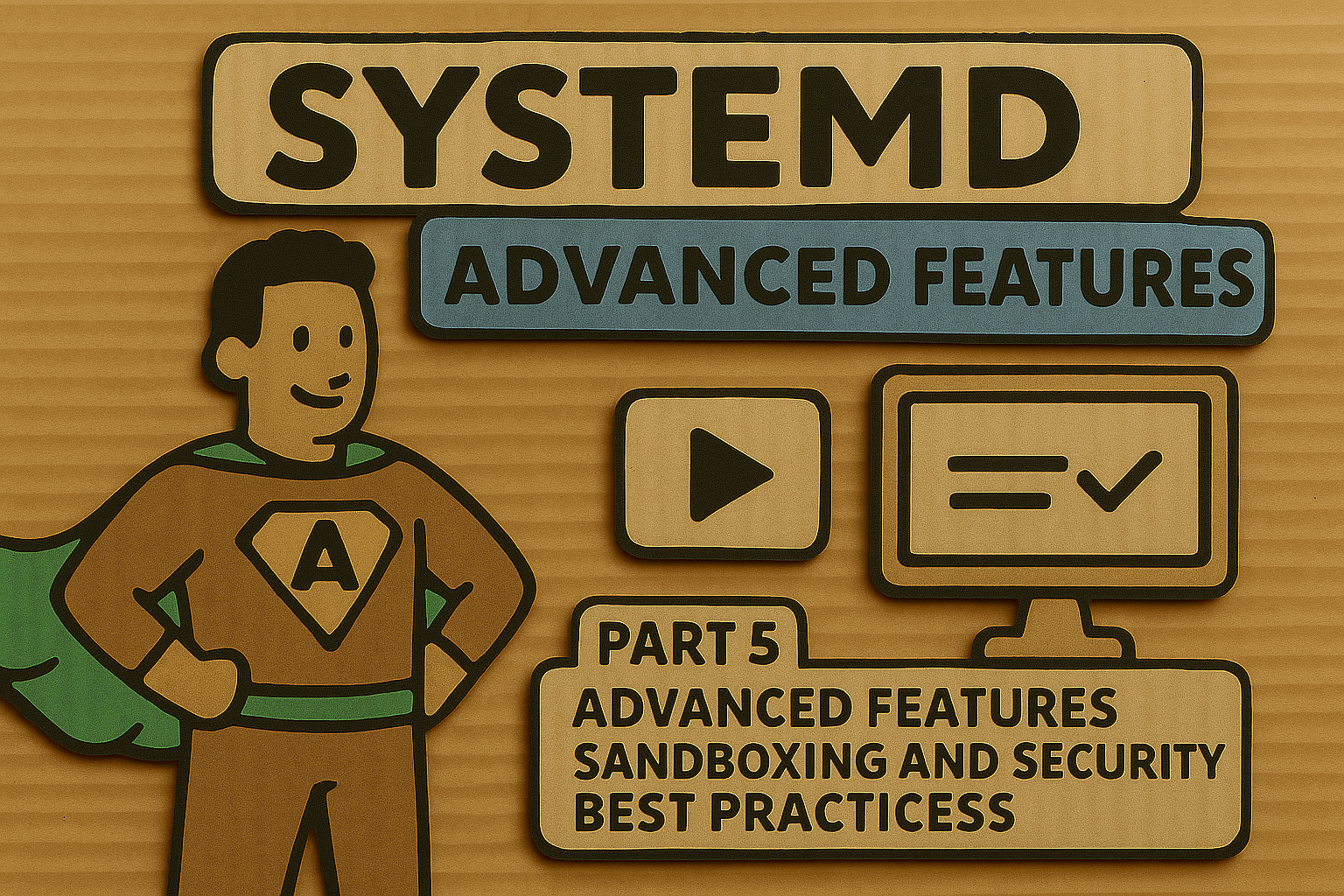
Welcome to the final installment of our systemd journey! If you've made it through Part 4's troubleshooting adventures, you're ready to explore systemd's most sophisticated capabilities. While Parts 1-3 covered the fundamentals and Part 4 taught you to debug like a pro, Part 5 ventures into the realm where systemd transforms from a simple service manager into a comprehensive security and resource management platform.
This isn't just about running services anymore - we're talking about creating fortress-like environments where your applications run in carefully controlled sandboxes, managing system resources with surgical precision, and leveraging advanced features that would make even veteran Unix administrators take notice.
Socket Activation: The Art of Lazy Loading Services
Socket activation represents one of systemd's most elegant innovations, borrowing concepts from the venerable inetd but extending them far beyond what the original superserver could dream of. Unlike the traditional approach where services must start in specific order and wait for dependencies, socket activation allows systemd to create listening sockets immediately and spawn services only when connections arrive.
The magic happens because systemd can create sockets before the services that use them even exist. When a client connects, systemd passes the pre-created socket to the service, eliminating race conditions and enabling true parallel startup. This technique proves particularly valuable for services that start slowly but need to be available immediately.
Socket Activation in Practice
Let's examine a practical implementation. Consider a custom HTTP service that takes 30 seconds to initialize but needs to respond to requests immediately after boot:
# /etc/systemd/system/myapp.socket
[Unit]
Description=MyApp HTTP Socket
BindsTo=myapp.service
[Socket]
ListenStream=8080
Accept=false
[Install]
WantedBy=sockets.target
# /etc/systemd/system/myapp.service
[Unit]
Description=MyApp HTTP Service
Requires=myapp.socket
[Service]
Type=notify
ExecStart=/usr/local/bin/myapp --socket-activated
StandardOutput=journal
Restart=always
[Install]
WantedBy=multi-user.target
The socket unit creates the listening socket immediately during boot, while the service unit remains dormant until the first connection arrives. Your application must support socket activation by accepting file descriptors from systemd rather than creating its own sockets.
Testing socket activation becomes straightforward with systemd's built-in tools:
# Test socket activation without writing custom code
systemd-socket-activate -l 8080 /usr/bin/python3 -m http.server 8080
This command demonstrates socket activation mechanics by having systemd create the socket and pass it to Python's HTTP server.
Transient Units: Runtime Service Creation
Systemd's transient units provide dynamic service creation without permanent unit files, perfect for temporary tasks or programmatically generated services. The systemd-run command serves as your gateway to this functionality, allowing you to create and execute services on-the-fly.
systemd-run: Your Swiss Army Knife
The systemd-run utility transforms any command into a systemd-managed unit, complete with resource controls, security restrictions, and logging integration. This proves invaluable for system administrators who need to run commands with specific constraints or isolation requirements.
# Run a command as a transient service with resource limits
systemd-run --property=MemoryMax=100M \
--property=CPUQuota=50% \
--property=PrivateTmp=yes \
--uid=nobody \
./resource-intensive-script.sh
The beauty of transient units lies in their temporary nature - they exist only for the duration of execution and disappear automatically, leaving no permanent configuration files cluttering your system.
For scheduled tasks, combine transient services with timer functionality:
# Create a transient timer that runs every hour
systemd-run --on-calendar="hourly" \
--property=PrivateNetwork=yes \
--property=ProtectSystem=strict \
/usr/local/bin/maintenance-task
This approach provides all the benefits of systemd's security and resource management without the overhead of creating permanent unit files for one-off tasks.
Resource Management with Control Groups
Systemd's integration with Linux control groups (cgroups) v2 enables precise resource allocation and limits. Rather than hoping your services play nicely together, you can enforce specific CPU, memory, and I/O constraints with mathematical precision.
CPU and Memory Controls
Resource management starts with understanding your application's requirements and system constraints. Systemd provides several mechanisms for controlling resource usage:
[Service]
# Limit CPU usage to 50% of one core
CPUQuota=50%
# Set CPU weight for prioritization (default is 100)
CPUWeight=200
# Limit memory usage to 512MB
MemoryMax=512M
# Reserve 256MB of memory (protected from OOM killer below this threshold)
MemoryMin=256M
# Limit I/O operations
IOWeight=100
IODeviceWeight=/dev/sda 200
These directives create predictable performance characteristics and prevent resource-hungry services from impacting system stability. The cgroups v2 interface provides more sophisticated control than traditional process limits, including hierarchical resource distribution and better isolation between service groups.
Real-World Resource Management
Consider a web server that should never consume more than 2GB of RAM or more than 150% CPU (1.5 cores on a multi-core system):
[Service]
Type=forking
ExecStart=/usr/sbin/httpd -D FOREGROUND
MemoryMax=2G
CPUQuota=150%
MemoryAccounting=yes
CPUAccounting=yes
# Enable swap accounting for more accurate memory tracking
MemorySwapMax=0
The MemoryAccounting and CPUAccounting directives enable detailed resource tracking, allowing you to monitor actual usage through systemctl status or systemd-cgtop.
Security Hardening: Building Digital Fortresses
Systemd's security features transform ordinary services into hardened applications running in carefully controlled environments. These capabilities leverage multiple Linux kernel security mechanisms to create defense-in-depth protection that would require significant custom code to implement manually.
The Security Assessment Foundation
Before implementing security measures, assess your current exposure using systemd's built-in security analysis:
# Generate security score for all services
systemd-analyze security
# Detailed security analysis for specific service
systemd-analyze security nginx.service
The security analyzer provides a score from 0-10 (lower is better) and identifies specific hardening opportunities. This tool transforms security hardening from guesswork into a systematic process with measurable improvements.
Filesystem Protection Strategies
Filesystem isolation forms the cornerstone of systemd security hardening. By controlling what parts of the filesystem services can access and modify, you dramatically reduce the attack surface available to compromised processes.
Basic Protection Levels
[Service]
# Make system directories read-only
ProtectSystem=strict
# Prevent access to home directories
ProtectHome=yes
# Create private /tmp directory
PrivateTmp=yes
# Isolate from host devices
PrivateDevices=yes
The ProtectSystem=strict directive provides the most comprehensive filesystem protection by making everything read-only except /dev, /proc, and /sys. You must then explicitly grant write access to directories your service requires:
[Service]
ProtectSystem=strict
ReadWritePaths=/var/log/myapp /var/lib/myapp /run/myapp
Advanced Filesystem Controls
For applications requiring more granular control, combine multiple filesystem directives:
[Service]
# Make specific paths completely inaccessible
InaccessiblePaths=/home /root /boot /usr/src
# Mount temporary filesystems over sensitive directories
TemporaryFileSystem=/var:rw,noexec,nosuid,size=100M
# Bind mount specific files into the service namespace
BindReadOnlyPaths=/etc/ssl/certs/ca-certificates.crt:/etc/ssl/certs/ca-certificates.crt
User and Group Isolation
Traditional Unix security relies heavily on user and group separation, but creating dedicated users for every service creates administrative overhead. Systemd's DynamicUser feature addresses this by creating temporary users that exist only during service execution.
[Service]
# Create a dynamic user automatically
DynamicUser=yes
# Specify additional group membership if needed
SupplementaryGroups=ssl-cert
# Or use a specific existing user
# User=myapp
# Group=myapp
Dynamic users provide several security advantages over static users. They're created with random UIDs, automatically cleaned up when services stop, and include implicit security restrictions like ProtectSystem=strict and PrivateTmp=yes.
Capability Management
Linux capabilities divide root privileges into discrete units that can be granted or denied independently. Rather than running services as root or creating complex sudo configurations, capabilities provide fine-grained privilege control.
[Service]
# Remove all capabilities except network binding
CapabilityBoundingSet=CAP_NET_BIND_SERVICE
# Grant ambient capabilities to non-root processes
AmbientCapabilities=CAP_NET_BIND_SERVICE
# Prevent privilege escalation
NoNewPrivileges=yes
The CapabilityBoundingSet controls the maximum privileges available to the service and its children. The AmbientCapabilities directive grants specific privileges to processes that drop root privileges during startup.
System Call Filtering
System call filtering using seccomp provides another layer of protection by restricting which kernel interfaces services can access. Systemd includes predefined system call groups for common service types:
[Service]
# Allow only system calls appropriate for system services
SystemCallFilter=@system-service
# Block dangerous system calls
SystemCallFilter=~@clock @debug @module @mount @raw-io @reboot @swap
# Return specific error codes for blocked calls
SystemCallErrorNumber=EPERM
The @system-service group includes system calls typically needed by well-behaved system services while excluding dangerous operations like loading kernel modules or manipulating system time.
Memory Protection
Modern exploit mitigation techniques prevent many classes of attacks by controlling how processes can use memory:
[Service]
# Prevent executable memory allocation
MemoryDenyWriteExecute=yes
# Lock process personality (prevents certain privilege escalation techniques)
LockPersonality=yes
# Restrict address families (network protocols)
RestrictAddressFamilies=AF_UNIX AF_INET AF_INET6
# Prevent realtime scheduling (can be used for DoS)
RestrictRealtime=yes
# Prevent SUID/SGID execution
RestrictSUIDSGID=yes
These directives leverage kernel security features to prevent common exploitation techniques, making it significantly harder for attackers to compromise services even if they find vulnerabilities.
Network Isolation
Network isolation prevents services from accessing network resources they don't need and limits the blast radius of network-based attacks:
[Service]
# Complete network isolation
PrivateNetwork=yes
# Or restrict to specific address families
RestrictAddressFamilies=AF_UNIX
# Block specific IP addresses or ranges
IPAddressDeny=any
IPAddressAllow=localhost
IPAddressAllow=10.0.0.0/8
The PrivateNetwork=yes directive creates a private network namespace with only a loopback interface, completely isolating the service from network communications. For services that need limited network access, use IPAddressAllow and IPAddressDeny to implement network-level access controls.
Complete Hardening Example
Let's examine a comprehensive hardening configuration for a web application that demonstrates the layered security approach:
[Unit]
Description=Hardened Web Application
After=network-online.target
Wants=network-online.target
[Service]
Type=notify
ExecStart=/usr/local/bin/webapp --config=/etc/webapp/config.toml
Restart=always
RestartSec=5
# User isolation
DynamicUser=yes
Group=ssl-cert
# Filesystem protection
ProtectSystem=strict
ProtectHome=yes
PrivateTmp=yes
PrivateDevices=yes
ProtectKernelTunables=yes
ProtectKernelModules=yes
ProtectControlGroups=yes
ReadWritePaths=/var/log/webapp /var/lib/webapp
# Capability restrictions
CapabilityBoundingSet=CAP_NET_BIND_SERVICE
AmbientCapabilities=CAP_NET_BIND_SERVICE
NoNewPrivileges=yes
# System call filtering
SystemCallFilter=@system-service
SystemCallErrorNumber=EPERM
# Memory protection
MemoryDenyWriteExecute=yes
LockPersonality=yes
RestrictRealtime=yes
RestrictSUIDSGID=yes
# Network restrictions
RestrictAddressFamilies=AF_UNIX AF_INET AF_INET6
IPAddressDeny=any
IPAddressAllow=localhost
IPAddressAllow=10.0.0.0/8
# Resource limits
MemoryMax=1G
CPUQuota=100%
# Additional hardening
ProtectHostname=yes
ProtectClock=yes
RemoveIPC=yes
UMask=0027
[Install]
WantedBy=multi-user.target
This configuration demonstrates multiple security layers working together. The service runs as a dynamic user with minimal filesystem access, restricted capabilities, filtered system calls, and controlled network access. Resource limits prevent resource exhaustion attacks, while memory protection features mitigate exploitation attempts.
Advanced Namespace Features
Systemd provides access to several Linux namespace types for creating isolated execution environments. These namespaces extend beyond basic filesystem and network isolation to include process IDs, hostname, and inter-process communication:
[Service]
# Process namespace isolation
PrivatePID=yes
# IPC namespace isolation
PrivateIPC=yes
# User namespace isolation (requires unprivileged user namespaces)
PrivateUsers=yes
# Mount namespace controls
PrivateMounts=yes
# Hostname isolation
ProtectHostname=yes
Namespace isolation provides strong boundaries between services and the host system, similar to lightweight containerization but integrated directly into systemd's service management.
Performance and Security Monitoring
Implementing security hardening without monitoring defeats the purpose. Systemd provides several tools for tracking the effectiveness of your security measures:
# Monitor resource usage in real-time
systemd-cgtop
# Check security status
systemd-analyze security myservice.service
# View detailed service properties
systemctl show myservice.service
# Monitor system calls (requires SystemCallLog=yes)
journalctl -u myservice.service | grep SECCOMP
Regular security assessments help identify services that need additional hardening and verify that security measures remain effective as services evolve.
Troubleshooting Hardened Services
Aggressive security hardening can break application functionality in subtle ways. When services fail after applying security directives, systematic debugging helps identify the root cause:
- Start with minimal hardening: Apply basic protections first, then gradually add more restrictive measures
- Monitor system calls: Enable
SystemCallLog=yestemporarily to see which system calls your application uses - Check file access: Use
straceor audit logs to identify filesystem access patterns - Test network connectivity: Verify network restrictions don't prevent legitimate communication
- Review capabilities: Ensure required capabilities are available through
CapabilityBoundingSet
The key is balancing security with functionality - a perfectly secure service that can't perform its intended function provides no value.
Looking Forward: Beyond Part 5
While this concludes our current systemd series, the ecosystem continues evolving rapidly. Future topics might explore systemd's container integration, advanced logging features, or emerging security technologies like systemd-homed for user management. The foundation you've built through these five parts positions you to adapt as systemd grows and adds new capabilities.
Remember that systemd represents more than just a service manager - it's a comprehensive system management platform that continues pushing the boundaries of what's possible in Linux system administration. The advanced features we've explored today transform how you think about service deployment, security, and system resource management.
The journey from zero to hero is complete, but your systemd mastery story is just beginning. These tools and techniques provide the foundation for building robust, secure, and efficient Linux systems that can handle whatever challenges your infrastructure demands. Take these concepts, experiment with them in your own environment, and discover how systemd's advanced features can solve problems you didn't even know you had.
Whether you're hardening a single web service or architecting a complex distributed system, the principles and practices covered in this series give you the knowledge to leverage systemd's full potential. The next time someone mentions init systems, you'll have plenty to contribute to the conversation - and maybe even teach them a thing or two about modern Linux system management.

