The DevSecOps Engineer's Survival Guide: Everything You Need to Know (And Then Some)
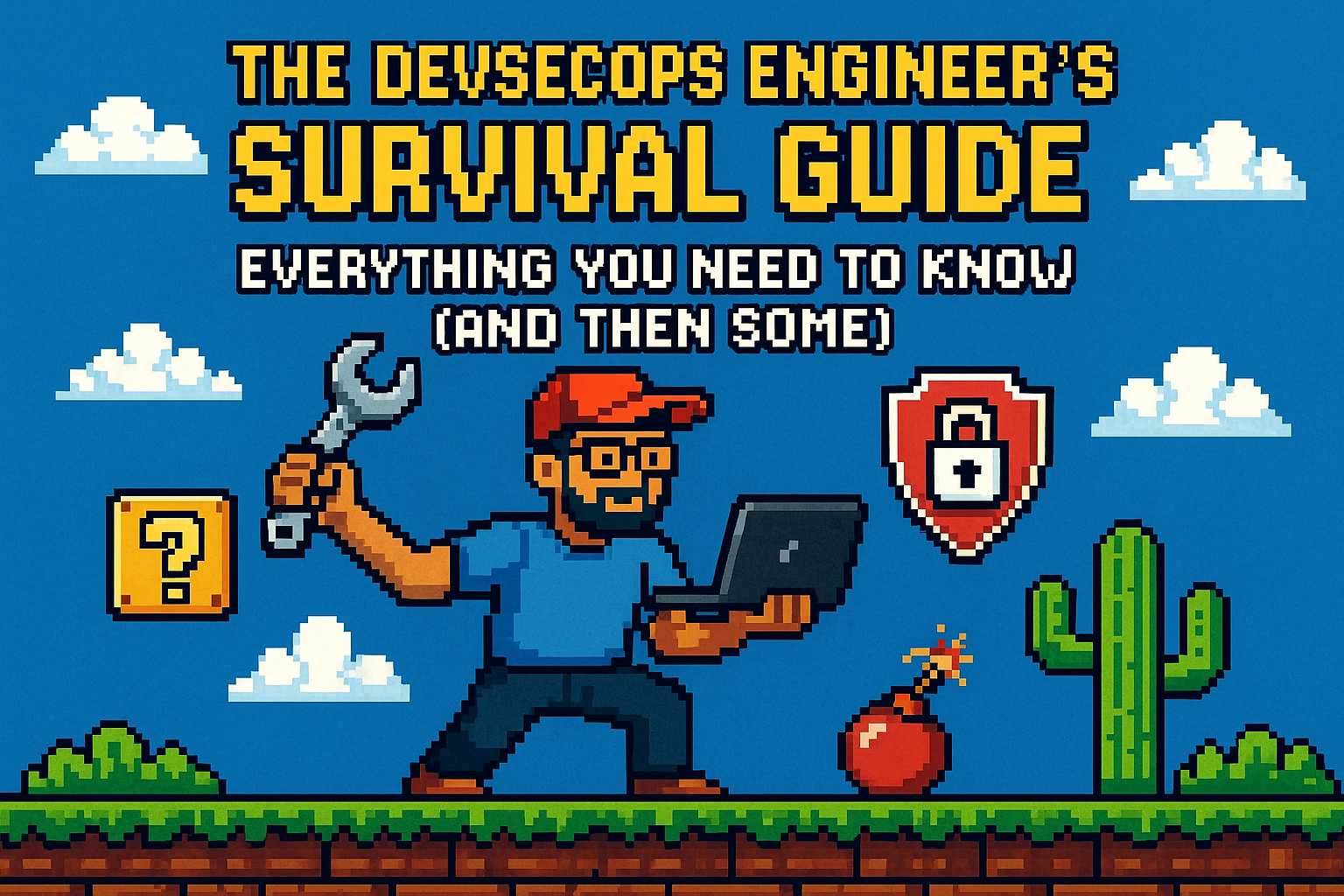
So you want to become a DevSecOps engineer? Great choice. The field is growing 37% faster than most other tech roles, and companies are throwing money at this problem like it's 2021 crypto again. But here's the thing nobody tells you: DevSecOps isn't just DevOps with security sprinkled on top like parmesan cheese on pasta.
It's a whole different beast. You're basically becoming a Swiss Army knife of technology, security, and automation. Think of it as being a digital bodyguard who also happens to build the house, install the locks, AND teach everyone how to use them properly.
The Foundation: Programming and Scripting Skills
Let's start with the obvious. You need to code. Not like a senior software engineer building the next Netflix, but you definitely can't be that person who thinks HTML is a programming language.
Python is your best friend here. It's everywhere in DevSecOps. Need to integrate security tools? Python. Want to automate vulnerability scanning? Python. Building custom security dashboards? Probably Python again. The language has libraries for literally everything security-related, from parsing JSON responses from security APIs to automating penetration testing workflows.
Here's what you should focus on:
- API interactions and REST calls
- JSON/YAML parsing (you'll see more YAML than a yoga instructor)
- File manipulation and data processing
- Basic web scraping for threat intelligence
- Writing CLI tools and automation scripts
Don't sleep on shell scripting either. Bash might look like someone sneezed on a keyboard, but it's the universal language of Linux systems. You'll be writing scripts to automate security checks, deploy configurations, and integrate various tools together.
Example: Write a Python script that queries your container registry API, pulls vulnerability scan results, and posts them to Slack when critical vulnerabilities are found. Sounds simple? Try handling rate limits, authentication tokens, and error handling properly.
Linux and System Administration
If you're scared of the terminal, DevSecOps might not be for you. Linux is everywhere in this field. Your containers run on Linux. Your CI/CD agents run on Linux. Even your Windows containers probably have some Linux components somewhere.
You need to understand:
- User management and permissions (sudo isn't just a magic word)
- File systems and directory structures
- Process management and system monitoring
- Network configuration and firewall rules
- Log management and analysis
The principle of least privilege isn't just a fancy security term. It's your daily reality. You'll be setting up service accounts, configuring access controls, and making sure that compromised container can't suddenly become root on your entire cluster.
Security hardening is a big deal here. You'll need to know how to secure SSH configurations, disable unnecessary services, configure proper logging, and implement monitoring that actually tells you when something's wrong.
Containerization: Docker and Beyond
Containers are not virtual machines. Say it with me: containers are not virtual machines. This misconception will get you in trouble faster than using root passwords in production.
Docker fundamentals you absolutely must know:
- Writing efficient Dockerfiles (multi-stage builds are your friend)
- Container lifecycle management
- Image layering and optimization
- Security scanning and vulnerability management
- Registry management and image signing
But here's where it gets interesting. Container security isn't just "scan the image and hope for the best". You need to understand runtime security, network policies, resource limitations, and secrets management.
Tools to master:
- Trivy for vulnerability scanning
- Docker Scout for image analysis
- Clair for registry scanning
- Grype and Syft for SBOM generation
The reality is that 75% of container images have high or critical vulnerabilities. Your job is to make sure those vulnerabilities don't become exploitable attack vectors. This means understanding which vulnerabilities actually matter in your runtime context.
Example scenario: Your development team wants to use the latest Ubuntu base image because "it has all the tools we need." Your job is to explain why a distroless image with only the necessary runtime dependencies is better, even if it means they can't SSH into the container to debug (which they shouldn't be doing anyway).
Kubernetes: The Orchestration Reality Check
Kubernetes is complicated. Anyone who tells you otherwise is selling something. But it's also unavoidable in modern infrastructure, so embrace the complexity.
Core concepts that matter for security:
- Pod security contexts and policies
- Network policies and segmentation
- RBAC and service accounts
- Secrets management and encryption
- Resource quotas and limits
- Admission controllers and policy enforcement
You're not just deploying applications; you're securing an entire distributed system. Every pod is a potential attack vector. Every service account is a potential privilege escalation path. Every network connection is a potential lateral movement opportunity.
Security tools for Kubernetes:
- Falco for runtime security monitoring
- OPA Gatekeeper for policy enforcement
- Aqua Security or Twistlock for comprehensive scanning
- Kubernetes bench security for CIS compliance
The shared responsibility model hits hard here. Google, Amazon, or Microsoft will secure the control plane, but everything running on top? That's your problem.
Infrastructure as Code: Terraform, OpenTofu, and Ansible
Remember when infrastructure changes meant logging into servers and running commands manually? Neither do I, because that was a terrible idea. Infrastructure as Code isn't just a best practice anymore; it's the only way to maintain sanity at scale.
Terraform (and its open-source cousin OpenTofu) lets you define infrastructure declaratively. But here's the security twist: your infrastructure code needs to be just as secure as your application code.
What you need to master:
- State file security and remote backends
- Module development and reuse
- Policy as Code with Sentinel or OPA
- Security scanning for IaC files
- Drift detection and remediation
OpenTofu emerged because HashiCorp changed Terraform's license. It's fully compatible with existing Terraform configurations but remains truly open source. For beginners, learn both, but understand the licensing implications for your organization.
Ansible brings configuration management into the mix. While Terraform provisions infrastructure, Ansible configures it. Think of Terraform as building the house and Ansible as decorating it, installing the security system, and making sure everything works properly.
Security scanning tools for IaC:
- Terrascan for Terraform analysis
- Bridgecrew (now part of Prisma Cloud) for policy enforcement
- Snyk IaC for vulnerability detection
- tfsec for Terraform security scanning
Example: Your Terraform code creates an S3 bucket. Without proper security scanning, you might accidentally make it public-read-write (yes, this happens more than you'd think). Security scanning catches this before deployment, not after your data appears on someone's public repository of exposed databases.
CI/CD Security: GitLab, GitHub Actions, and Azure DevOps
Your CI/CD pipeline is probably the juiciest target for attackers. Think about it: it has access to your source code, your deployment credentials, your production environment, and your secrets. It's like putting a sign on your front door that says "all valuable stuff here."
GitLab CI/CD security features:
- Built-in SAST, DAST, and container scanning
- Secret detection in commits
- Dependency scanning for vulnerabilities
- Security dashboards and compliance reporting
- Policy enforcement at merge request level
GitHub Actions security considerations:
- Workflow permissions and token security
- Third-party action vetting and pinning
- Environment protection rules
- Secret management and rotation
- Runner security and isolation
Azure DevOps has its own security model that integrates with Microsoft's security ecosystem. The key is understanding how job execution works and where potential vulnerabilities might emerge.
Critical security practices:
- Never use long-lived credentials in pipelines
- Implement proper secret rotation
- Use environment-specific deployment permissions
- Enable audit logging for all pipeline activities
- Scan dependencies before deployment
The NSA and CISA actually published guidance on CI/CD security. When government agencies are worried about your deployment pipeline, you know it's serious business.
Static and Dynamic Analysis: SAST, DAST, and Everything In Between
Static Application Security Testing (SAST) analyzes your code without running it. Dynamic Application Security Testing (DAST) attacks your running application to find vulnerabilities. You need both, and you need to understand when each one is useful.
Popular open-source SAST tools:
- SonarQube for comprehensive code quality and security analysis
- Semgrep for pattern-based static analysis
- Bandit for Python-specific security scanning
- ESLint with security plugins for JavaScript
- CodeQL for semantic code analysis
DAST tools you should know:
- OWASP ZAP is the gold standard for web application security testing
- Nuclei for fast vulnerability scanning
- SQLmap for database security testing
- Nikto for web server scanning
Here's the thing about SAST and DAST: they find different types of vulnerabilities. SAST catches coding errors, insecure patterns, and potential logic flaws. DAST finds runtime vulnerabilities, configuration issues, and authentication bypasses.
Integration challenges: Getting these tools to work in your CI/CD pipeline isn't just about installing them. You need to handle false positives, manage scan time constraints, set appropriate failure thresholds, and provide actionable feedback to developers.
Open Source Security Tools: The DevSecOps Toolkit
The open-source security ecosystem is massive. Here are the tools that should be in every DevSecOps engineer's toolkit:
Vulnerability Management:
- OpenVAS for comprehensive vulnerability scanning
- Nessus (commercial but widely used)
- Wazuh for host-based intrusion detection
- OSSEC for file integrity monitoring
Container and Cloud Security:
- Falco for Kubernetes runtime security
- Aqua Trivy for container vulnerability scanning
- Clair for static analysis of container images
- Docker Bench Security for Docker host security
Application Security:
- OWASP Dependency Check for vulnerable component analysis
- Retire.js for JavaScript library vulnerability scanning
- Safety for Python dependency security checking
- Bundler Audit for Ruby gem security
Infrastructure Security:
- Prowler for AWS security assessment
- Scout Suite for multi-cloud security auditing
- Lynis for Linux system hardening analysis
The key is understanding which tool solves which problem. Don't be that person who tries to use ZAP to scan container images or Trivy to test web applications.
Networking and Protocols: The Security Perspective
Networking in DevSecOps isn't just about making things connect. It's about making them connect securely while maintaining visibility and control.
Protocol security basics you must understand:
- TLS/SSL configuration and certificate management
- Network segmentation and microsegmentation
- Load balancer security and WAF configuration
- API gateway security and rate limiting
- DNS security and monitoring
Kubernetes networking gets complex quickly. You have pod-to-pod communication, service discovery, ingress controllers, network policies, and service mesh configurations. Each layer introduces potential security vulnerabilities and monitoring requirements.
Network security tools:
- Calico for Kubernetes network policy enforcement
- Istio or Linkerd for service mesh security
- Cilium for eBPF-based networking and security
- Wireshark for packet analysis and debugging
The zero trust networking model assumes that network traffic is untrusted by default. This means implementing proper authentication, authorization, and encryption at every network boundary, not just the perimeter.
Threat Modeling and Risk Assessment
Security without context is just expensive theater. Threat modeling helps you understand what you're actually protecting against, not just implementing every security control because some checklist told you to.
Threat modeling methodology:
- Asset identification and classification
- Threat actor analysis and motivation
- Attack vector mapping and likelihood assessment
- Impact analysis and business risk quantification
- Control selection and implementation prioritization
Frameworks worth learning:
- STRIDE for systematic threat identification
- PASTA for process-oriented threat analysis
- OCTAVE for organizational risk assessment
- FAIR for quantitative risk analysis
The goal isn't to eliminate all risk (impossible) but to make informed decisions about which risks are acceptable and which require mitigation. This means understanding business context, not just technical vulnerabilities.
Cloud Security: AWS, Azure, and GCP
Multi-cloud is the reality for most organizations. 85% of companies use multiple cloud providers, which means you need to understand security across different platforms.
AWS security fundamentals:
- IAM policies and role-based access control
- VPC configuration and security groups
- CloudTrail logging and monitoring
- GuardDuty for threat detection
- Security Hub for centralized security management
Azure security services:
- Azure Active Directory and conditional access
- Network Security Groups and Application Security Groups
- Azure Security Center for unified security management
- Azure Sentinel for SIEM and SOAR capabilities
- Key Vault for secrets management
GCP security features:
- Identity and Access Management (IAM)
- VPC security and firewall rules
- Security Command Center for asset inventory
- Cloud Security Scanner for web application vulnerabilities
- Binary Authorization for container image security
The shared responsibility model is consistent across all cloud providers: they secure the infrastructure, you secure everything you put on it. Understanding exactly where that line is drawn prevents a lot of security incidents.
Monitoring, Observability, and Incident Response
Security monitoring isn't just collecting logs and hoping someone notices when something goes wrong. Modern security observability requires real-time analysis, correlation across multiple data sources, and automated response capabilities.
Key monitoring components:
- Centralized log aggregation and analysis
- Metrics collection and alerting
- Distributed tracing for application security
- User behavior analytics and anomaly detection
- Threat intelligence integration and correlation
Open-source monitoring tools:
- Elastic Stack (Elasticsearch, Logstash, Kibana) for log analysis
- Prometheus and Grafana for metrics and visualization
- Jaeger for distributed tracing
- Suricata for network intrusion detection
- OSSEC for host-based monitoring
Incident response automation is where DevSecOps really shines. When your monitoring detects a potential security incident, automated response can isolate affected systems, collect forensic evidence, and notify appropriate teams before a human even sees the alert.
The goal is reducing mean time to detection (MTTD) and mean time to response (MTTR). Every minute an attacker has undetected access increases the potential damage exponentially.
Compliance and Governance: Making Security Auditable
Compliance isn't just checking boxes on a form. It's about demonstrating that your security controls actually work and can be verified by independent parties.
Common compliance frameworks:
- SOC 2 for service organization controls
- ISO 27001 for information security management
- PCI DSS for payment card industry security
- GDPR for data protection and privacy
- HIPAA for healthcare data security
Policy as Code makes compliance verification automated and continuous. Instead of manual audits that happen once a year, you can continuously verify that your infrastructure meets compliance requirements.
Documentation and evidence collection becomes automatic when your security controls are implemented as code. Every change is tracked, every configuration is versioned, and every security decision has an audit trail.
The Learning Path: Where to Start
Here's the reality: you can't learn everything at once. The DevSecOps field is too broad and changes too quickly. Start with fundamentals and build expertise gradually.
Beginner focus areas:
- Python programming and basic scripting
- Docker containerization and security basics
- Linux system administration
- Basic networking and security protocols
- One CI/CD platform (pick GitLab, GitHub Actions, or Azure DevOps)
Intermediate skills:
- Kubernetes deployment and security
- Terraform/OpenTofu infrastructure as code
- SAST/DAST tool integration
- Basic threat modeling and risk assessment
- Cloud security on one major platform
Advanced capabilities:
- Custom security tool development
- Complex policy as code implementation
- Multi-cloud security architecture
- Security automation and orchestration
- Advanced incident response and forensics
The field is growing because organizations finally understand that security can't be bolted on after everything else is built. It needs to be integrated from the beginning, and that requires people who understand both security and modern development practices.
Wrapping Up: The Reality Check
DevSecOps engineering isn't just a job title; it's a mindset shift. You're not just implementing security tools; you're changing how entire organizations think about security in the development process.
The market opportunity is real. The global DevSecOps market is projected to reach $41.6 billion by 2030. But the shortage of skilled professionals means companies are struggling to fill these roles.
Here's what nobody tells you: you'll spend more time explaining why security matters than actually implementing security tools. You'll become a translator between security teams who think everything is a critical vulnerability and development teams who think security slows them down.
The tools will change. New vulnerabilities will emerge. Attack techniques will evolve. But the fundamental principles of integrating security into development processes? Those are here to stay.
Start with the basics. Build real projects. Break things in your lab environment before they break in production. And remember: every security incident is a learning opportunity, whether it's yours or someone else's.
The best DevSecOps engineers aren't the ones who know every tool; they're the ones who understand how all the pieces fit together to create a secure, automated, and scalable development process. That's what makes this field both challenging and incredibly rewarding.
Now stop reading blog posts and go build something. Your future self (and your future security incidents) will thank you.

