The Wild World of Infrastructure as Code: From Clicking Around to Coding Your Way to Cloud Bliss
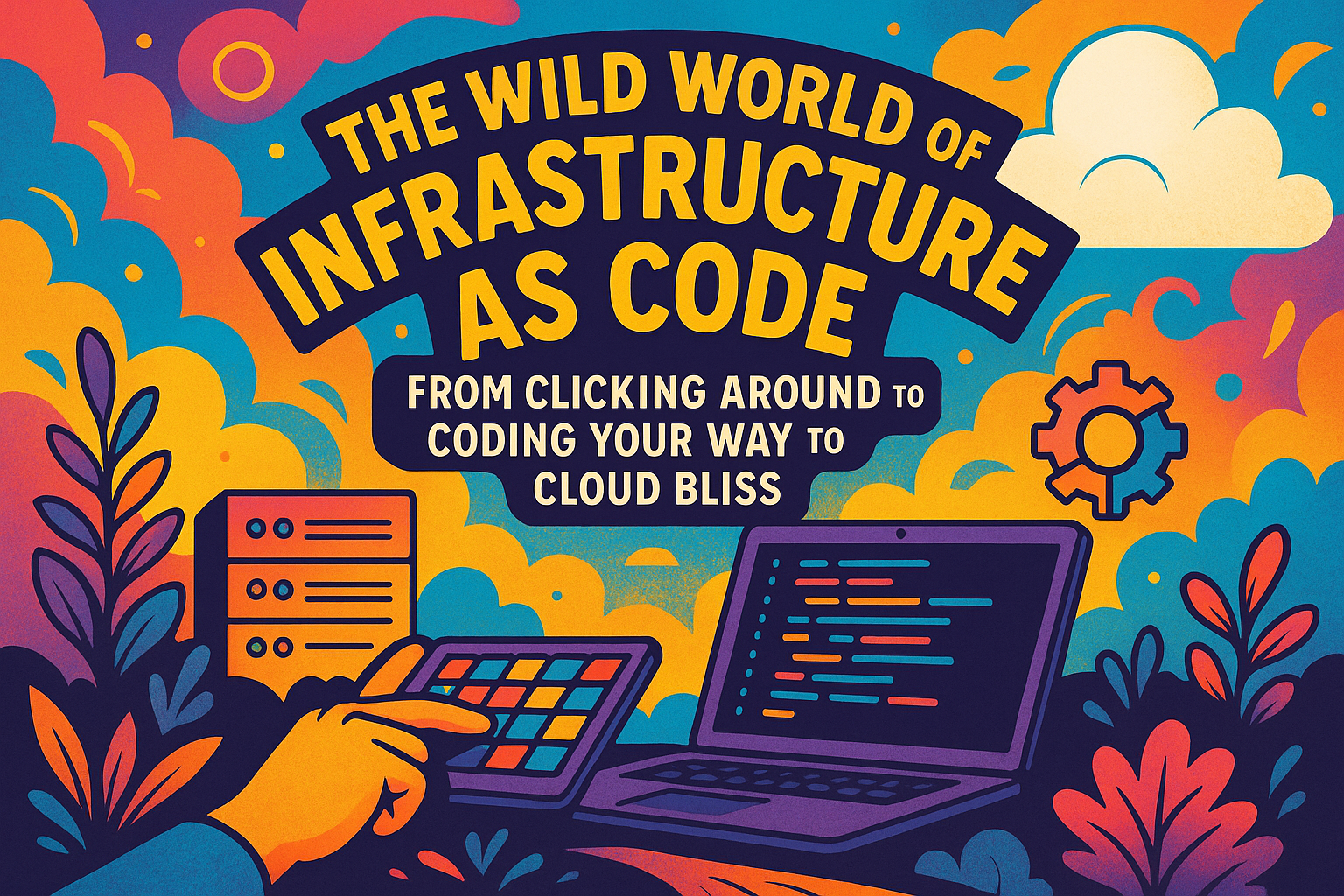
So you've heard about Infrastructure as Code and you're wondering what all the fuss is about? Well, buckle up because we're about to take a journey from the dark ages of manual server clicking to the enlightened world of defining your entire infrastructure with code.
What Even Is Infrastructure as Code?
Picture this: You're working at a company and you need to deploy a new application. In the old days (and sadly, still in many organizations today), you'd log into some web console, click around like you're playing a very expensive video game, and hope you remember all the settings you configured last time.
Infrastructure as Code is basically treating your servers, networks, databases, and all that digital plumbing like you would treat your application code. Instead of pointing and clicking your way to carpal tunnel syndrome, you write configuration files that describe exactly what you want your infrastructure to look like.
Think of it like this: would you rather bake a cake by randomly throwing ingredients together and hoping for the best, or would you prefer to follow a recipe that you can use again and again? IaC is your infrastructure recipe book.
The Pain Points That IaC Actually Solves
Remember when you had to manually configure that database server at 2 AM because the production environment was "slightly different" from staging? Or when Jenkins decided to have an existential crisis and you couldn't remember if you had enabled that one specific plugin?
Manual infrastructure management is like trying to juggle flaming torches while riding a unicycle. Sure, it looks impressive when it works, but one small mistake and everything burns down. With IaC, you get consistency across environments because the same code produces the same infrastructure every time.
Version control becomes your best friend. You can track changes, roll back when someone inevitably breaks something, and actually see what changed between deployments. No more "it worked on my machine" conversations because everyone's machine is defined by the same configuration files.
Enter the Champions: Terraform and OpenTofu
Now let's talk about the tools that make this magic happen. Terraform has been the golden child of IaC for years, developed by HashiCorp and loved by DevOps engineers worldwide. You write configuration files in HashiCorp Configuration Language (HCL), which looks suspiciously like JSON but with less mental anguish.
But wait, there's drama in the IaC world! In August 2023, HashiCorp decided to change Terraform's license from open source to the Business Source License (BSL). This move had the same effect as telling a room full of open source enthusiasts that you're switching to Internet Explorer as your primary browser.
The Great Fork: OpenTofu Rises
Enter OpenTofu, the community's answer to HashiCorp's licensing shenanigans. OpenTofu is a fork of Terraform version 1.5.6, maintained under the Mozilla Public License 2.0. It's like Terraform's rebellious twin that decided to stay true to the open source roots.
Here's the thing that's genuinely impressive: OpenTofu is backward compatible with Terraform. If you have existing Terraform code, you can literally just replace the command terraform with tofu and everything works. It's like swapping out your car's engine while it's still running.
Terraform vs OpenTofu: The Showdown
| Feature | Terraform | OpenTofu |
|---|---|---|
| License | Business Source License (BSL) | Mozilla Public License 2.0 |
| Backward Compatibility | N/A | Compatible with Terraform 1.5.x |
| Command Structure | terraform init, terraform plan |
tofu init, tofu plan |
| Community | HashiCorp-controlled | Linux Foundation project |
| State Encryption | Not supported | Supports state encryption |
| Commercial Support | Terraform Cloud | Third-party solutions |
Both tools follow the same basic workflow: Write, Plan, Apply. You write your configuration, preview what changes will be made, and then apply those changes to your infrastructure. It's like having a very methodical and slightly obsessive friend who always tells you exactly what they're going to do before doing it.
The Three-Step Dance: Write, Plan, Apply
The core workflow is beautifully simple. First, you write configuration files describing your desired infrastructure state. Then you run a plan command to see what changes will be made. Finally, you apply those changes and watch your infrastructure come to life.
What makes this powerful is the declarative approach. You don't tell the tool how to create infrastructure; you just describe what you want the end result to look like. It's like ordering food at a restaurant – you don't explain the cooking process, you just say "I want the salmon" and trust the kitchen to figure it out.
Building Real Infrastructure: AWS VPC with All the Bells and Whistles
Let's dive into some actual code because talking about IaC without seeing code is like discussing cooking without mentioning ingredients. We're going to build a complete AWS infrastructure that includes a VPC, subnets, security groups, a web server, and a PostgreSQL database.
Step 1: The Foundation - VPC and Networking
First, let's create our VPC. Think of a VPC as your own private neighborhood in the AWS cloud.
# Configure the AWS Provider
terraform {
required_providers {
aws = {
source = "hashicorp/aws"
version = "~> 5.0"
}
}
}
provider "aws" {
region = "us-west-2"
}
# Create VPC
resource "aws_vpc" "main" {
cidr_block = "10.0.0.0/16"
enable_dns_hostnames = true
enable_dns_support = true
tags = {
Name = "main-vpc"
}
}
The CIDR block 10.0.0.0/16 gives us 65,536 IP addresses to work with. That's enough for a small city, but hey, better to have too many than too few, right?
Step 2: Subnets - The Neighborhoods Within the Neighborhood
Now we need subnets. We'll create both public and private subnets across multiple availability zones because redundancy is our friend.
# Get available availability zones
data "aws_availability_zones" "available" {
state = "available"
}
# Public Subnets
resource "aws_subnet" "public" {
count = 2
vpc_id = aws_vpc.main.id
cidr_block = "10.0.${count.index + 1}.0/24"
availability_zone = data.aws_availability_zones.available.names[count.index]
map_public_ip_on_launch = true
tags = {
Name = "public-subnet-${count.index + 1}"
Type = "Public"
}
}
# Private Subnets
resource "aws_subnet" "private" {
count = 2
vpc_id = aws_vpc.main.id
cidr_block = "10.0.${count.index + 10}.0/24"
availability_zone = data.aws_availability_zones.available.names[count.index]
tags = {
Name = "private-subnet-${count.index + 1}"
Type = "Private"
}
}
The count parameter is doing some magic here. Instead of writing the same resource definition twice, we're using Terraform's ability to create multiple similar resources. The public subnets get IP ranges like 10.0.1.0/24 and 10.0.2.0/24, while private subnets get 10.0.10.0/24 and 10.0.11.0/24.
Step 3: Internet Gateway and Route Tables
Your VPC needs a way to talk to the internet. That's where the Internet Gateway comes in – it's like the front door of your digital house.
# Internet Gateway
resource "aws_internet_gateway" "main" {
vpc_id = aws_vpc.main.id
tags = {
Name = "main-igw"
}
}
# Route Table for Public Subnets
resource "aws_route_table" "public" {
vpc_id = aws_vpc.main.id
route {
cidr_block = "0.0.0.0/0"
gateway_id = aws_internet_gateway.main.id
}
tags = {
Name = "public-rt"
}
}
# Associate Route Table with Public Subnets
resource "aws_route_table_association" "public" {
count = length(aws_subnet.public)
subnet_id = aws_subnet.public[count.index].id
route_table_id = aws_route_table.public.id
}
The route 0.0.0.0/0 means "send all traffic that doesn't match any other route to the internet gateway." It's like having a sign that says "everything else goes that way" with an arrow pointing to the internet.
Step 4: NAT Gateway for Private Subnets
Private subnets need internet access for things like downloading updates, but they shouldn't be directly accessible from the internet. That's where NAT Gateways come in – they're like a bouncer at a club who only lets traffic go one way.
# Elastic IP for NAT Gateway
resource "aws_eip" "nat" {
domain = "vpc"
tags = {
Name = "nat-eip"
}
}
# NAT Gateway
resource "aws_nat_gateway" "main" {
allocation_id = aws_eip.nat.id
subnet_id = aws_subnet.public[0].id
tags = {
Name = "main-nat"
}
depends_on = [aws_internet_gateway.main]
}
# Route Table for Private Subnets
resource "aws_route_table" "private" {
vpc_id = aws_vpc.main.id
route {
cidr_block = "0.0.0.0/0"
nat_gateway_id = aws_nat_gateway.main.id
}
tags = {
Name = "private-rt"
}
}
# Associate Route Table with Private Subnets
resource "aws_route_table_association" "private" {
count = length(aws_subnet.private)
subnet_id = aws_subnet.private[count.index].id
route_table_id = aws_route_table.private.id
}
Step 5: Security Groups - The Digital Bouncers
Security groups are like having really smart bouncers who know exactly who to let in and who to keep out.
# Security Group for Web Server
resource "aws_security_group" "web" {
name = "web-sg"
description = "Security group for web server"
vpc_id = aws_vpc.main.id
ingress {
from_port = 80
to_port = 80
protocol = "tcp"
cidr_blocks = ["0.0.0.0/0"]
}
ingress {
from_port = 443
to_port = 443
protocol = "tcp"
cidr_blocks = ["0.0.0.0/0"]
}
ingress {
from_port = 22
to_port = 22
protocol = "tcp"
cidr_blocks = ["10.0.0.0/16"] # Only from within VPC
}
egress {
from_port = 0
to_port = 0
protocol = "-1"
cidr_blocks = ["0.0.0.0/0"]
}
tags = {
Name = "web-sg"
}
}
# Security Group for Database
resource "aws_security_group" "db" {
name = "db-sg"
description = "Security group for database"
vpc_id = aws_vpc.main.id
ingress {
from_port = 5432
to_port = 5432
protocol = "tcp"
security_groups = [aws_security_group.web.id]
}
egress {
from_port = 0
to_port = 0
protocol = "-1"
cidr_blocks = ["0.0.0.0/0"]
}
tags = {
Name = "db-sg"
}
}
Notice how the database security group only allows traffic from the web security group? That's like saying "only people wearing the special web server badge can talk to the database."
Step 6: The Web Server
Let's create an EC2 instance to run our web application. We'll use a simple Apache setup because who doesn't love a classic?
# Key Pair for EC2 Instance
resource "aws_key_pair" "main" {
key_name = "main-key"
public_key = "ssh-rsa AAAAB3NzaC1yc2EAAAADAQABAAAB..." # Replace with your public key
}
# EC2 Instance
resource "aws_instance" "web" {
ami = "ami-0c02fb55956c7d316" # Amazon Linux 2
instance_type = "t3.micro"
key_name = aws_key_pair.main.key_name
vpc_security_group_ids = [aws_security_group.web.id]
subnet_id = aws_subnet.public[0].id
user_data = Hello from Terraform!" > /var/www/html/index.html
EOF
tags = {
Name = "web-server"
}
}
The user_data script runs when the instance boots up. It's like leaving a note for your future self, except this note installs Apache and creates a simple webpage.
Step 7: PostgreSQL Database
Now for the database. We'll use RDS because managing databases is about as fun as doing taxes, and RDS takes care of all the boring stuff for us.
# DB Subnet Group
resource "aws_db_subnet_group" "main" {
name = "main-db-subnet-group"
subnet_ids = aws_subnet.private[*].id
tags = {
Name = "main-db-subnet-group"
}
}
# RDS Instance
resource "aws_db_instance" "postgres" {
identifier = "main-postgres-db"
engine = "postgres"
engine_version = "15.4"
instance_class = "db.t3.micro"
allocated_storage = 20
max_allocated_storage = 100
storage_type = "gp2"
storage_encrypted = true
db_name = "myapp"
username = "dbadmin"
password = "super-secret-password-change-me" # Use AWS Secrets Manager in production!
vpc_security_group_ids = [aws_security_group.db.id]
db_subnet_group_name = aws_db_subnet_group.main.name
backup_retention_period = 7
backup_window = "03:00-04:00"
maintenance_window = "sun:04:00-sun:05:00"
skip_final_snapshot = true # Only for demo purposes
tags = {
Name = "main-postgres-db"
}
}
This creates a PostgreSQL database in our private subnets. The database can only be accessed by resources in the web security group, which means your database is sitting behind several layers of security like a digital fortress.
Step 8: Outputs - Getting the Information You Need
Finally, let's output some useful information so we know how to connect to our newly created infrastructure.
# Outputs
output "vpc_id" {
value = aws_vpc.main.id
}
output "web_server_public_ip" {
value = aws_instance.web.public_ip
}
output "web_server_public_dns" {
value = aws_instance.web.public_dns
}
output "database_endpoint" {
value = aws_db_instance.postgres.endpoint
}
output "database_port" {
value = aws_db_instance.postgres.port
}
Running the Show
To deploy this infrastructure, you'd run these commands:
# Initialize Terraform
terraform init
# See what will be created
terraform plan
# Create the infrastructure
terraform apply
The terraform plan command is like getting a preview of what's going to happen. It's your last chance to say "wait, that doesn't look right" before you potentially create a very expensive mistake.
The Magic of Declarative Infrastructure
What's beautiful about this approach is that Terraform figures out the dependencies automatically. It knows that the VPC needs to be created before the subnets, and the subnets before the instances. It's like having a project manager who actually knows what they're doing.
If you run terraform apply again without changing anything, Terraform will politely inform you that no changes are needed. This idempotency is what makes IaC so powerful – you can run the same configuration multiple times and get the same result.
When Things Go Wrong (Because They Always Do)
Infrastructure as Code isn't magic. Sometimes you'll run into issues where Terraform's state gets out of sync with reality. Maybe someone manually modified a resource in the AWS console (we've all been there), or a deployment failed halfway through.
The good news is that Terraform has tools to help you recover from these situations. You can import existing resources, remove resources from state, or even completely rebuild parts of your infrastructure. It's like having a save game feature for your infrastructure.
Why This Matters More Than You Think
Think about what we just built. A complete, production-ready infrastructure with high availability, proper security, and automated deployment. In the old days, this would have taken hours of clicking around in the AWS console, with plenty of opportunities for human error.
With IaC, you can deploy this entire setup in about 10 minutes. More importantly, you can deploy it exactly the same way every time, whether it's for development, staging, or production. No more "but it works in staging" conversations.
Your infrastructure becomes code, which means it gets all the benefits of code: version control, code reviews, automated testing, and collaboration. You can track who changed what and when, and you can roll back changes if something goes wrong.
The Future Is Already Here
Infrastructure as Code isn't just a nice-to-have anymore – it's becoming the standard way to manage infrastructure. Whether you choose Terraform, OpenTofu, or any other IaC tool, the principles remain the same: define your infrastructure in code, version control it, and deploy it consistently.
The tools will continue to evolve, and new ones will emerge. But the fundamental shift from manual, error-prone processes to automated, repeatable deployments is here to stay. Welcome to the future of infrastructure management, where your servers are as reliable as your code, and your deployments are as predictable as your morning coffee routine.
So go forth and code your infrastructure. Your future self (and your on-call teammates) will thank you for it.

