The Role of Automated Testing in Securing CI/CD Pipelines for Government Projects
Securing CI/CD for Government Projects with Automated Testing: Fast, Compliant, and Fail-Safe.
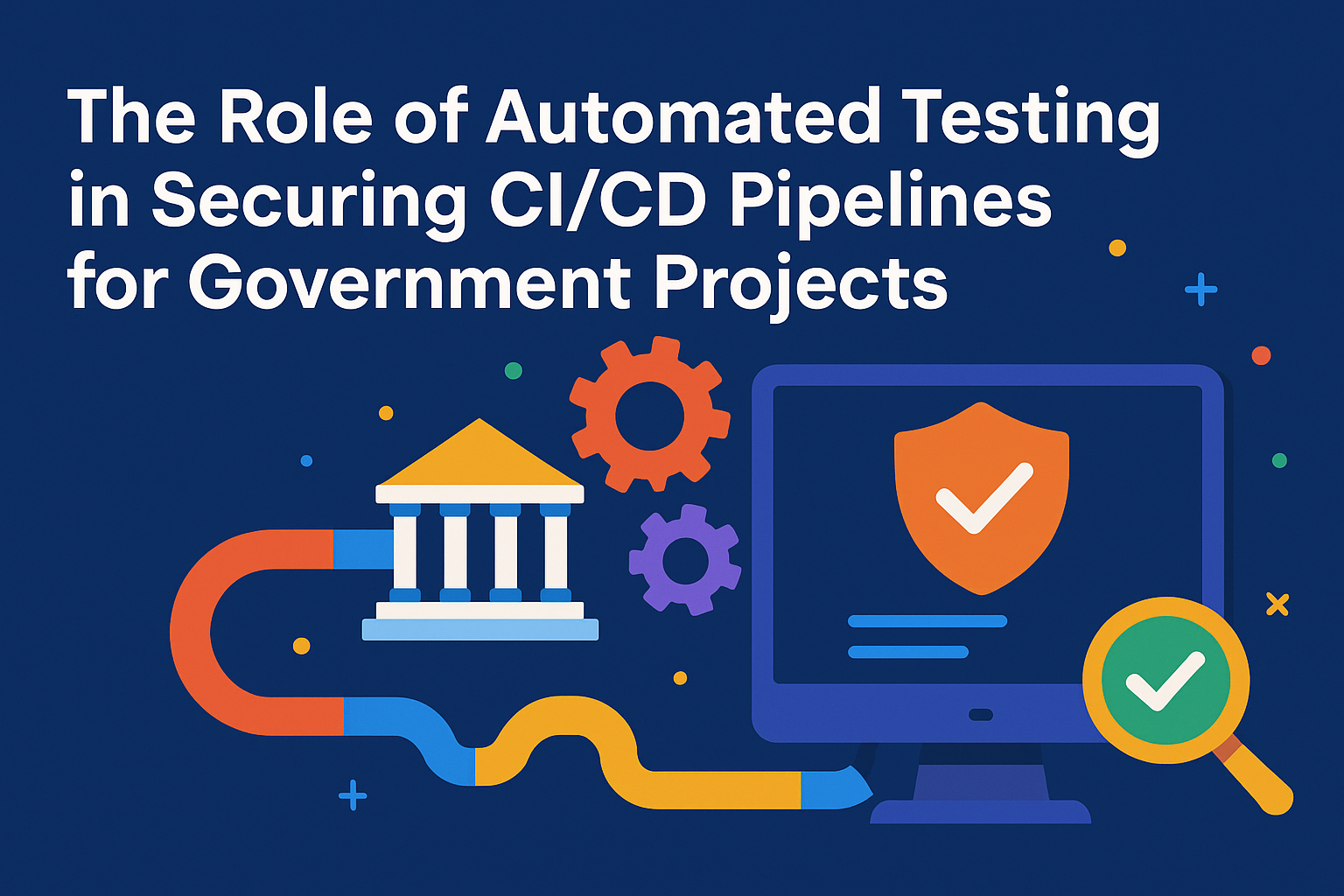
In today's threat landscape, "move fast and break things" isn't just reckless - it's a potential national security risk. While Silicon Valley startups can afford to pivot after a security misstep, federal agencies and defense contractors operate in zero-fail environments where software vulnerabilities can compromise national security, expose classified information, or even endanger lives. Automated testing, when tightly integrated into CI/CD pipelines, forms the backbone of a secure, compliant, and resilient DevSecOps practice for government projects, enabling speed without sacrificing security.
The Unique Stakes: Government and Enterprise Risk Landscape
Government agencies and large enterprises don't have the luxury of treating security as an afterthought. They operate under constraints that most commercial organizations can barely imagine.
Government Complexity
The Department of Defense's DevSecOps initiative recognizes the critical nature of security in software delivery. As noted in their Enterprise DevSecOps Reference Design, "One of the most critical aspect of the DevSecOps initiative is to ensure we avoid any vendor lock-in." This emphasizes how government systems must maintain sovereignty over their security posture while dealing with classified data, operational systems, and zero-fail environments.
DoD's approach includes implementing Zero Trust security directly into the DevSecOps stack: "Strong NPE identities are automatically managed by Istio (Service Mesh) for each container to enable zero trust down to the container level." When your software powers critical infrastructure or military operations, there's no room for security compromises.
Enterprise Scale
Large enterprises face similarly daunting challenges but with added complexity of scale. Thousands of applications, sprawling teams, and complex integrations create a massive attack surface. Security vulnerabilities can lurk in any layer of the stack, from infrastructure code to open-source dependencies.
Regulatory Requirements
The regulatory landscape adds another dimension of complexity. CMMC 2.0, NIST 800-53, FedRAMP, and DoD STIGs establish stringent requirements for software security. As explained in a recent article on navigating CMMC 2.0 with DevSecOps, "While CMMC establishes what security controls must be in place, DevSecOps provides a methodology for how to implement and maintain them effectively."
DISA STIG compliance, for instance, encompasses multiple categories including "Operating System STIGs," "Network Device STIGs," "Application STIGs," "Mobile Device STIGs," and "Cloud Computing STIGs" – all of which must be integrated into your security testing approach.
Why Traditional Testing Falls Short
If you're still relying on manual security reviews before deployment, you're essentially bringing a butter knife to a gunfight. Traditional security approaches simply can't keep pace with modern development practices.
Manual processes are slow, error-prone, and unscalable. When a deployment requires security team sign-off after code is complete, bottlenecks inevitably form. Security becomes the department of "no," slowing innovation to a crawl. In government environments where talent is already stretched thin, manual security reviews become a critical path blocker.
The lag between commit and secure deployment creates a vulnerability window. Every moment between when code is written and when security testing occurs represents an opportunity for vulnerabilities to slip through. In government contexts, these windows aren't just theoretical risks-they're potential national security incidents waiting to happen.
Without automated testing, compliance auditing becomes a nightmare. As one study notes, "The shift-left paradigm lays focus on preventing the existence of vulnerabilities due to integration of security solutions with the software development life cycle (SDLC)." Manual, after-the-fact security reviews make it nearly impossible to demonstrate continuous compliance with frameworks like NIST 800-53.
How Automated Testing Secures GitLab CI/CD Pipelines
GitLab's integrated security capabilities transform how government and enterprise organizations approach secure software delivery. Let's explore concrete implementations that put security first without sacrificing velocity.
1. Shift-Left Security with Early Testing
The core principle of "shift-left" testing is moving security earlier in the development lifecycle. GitLab enables this through powerful built-in scanning capabilities.
Static Application Security Testing (SAST) integrated directly into your CI/CD pipeline "discovers vulnerabilities in your source code before they reach production." GitLab's SAST features include "Cross-file, cross-function scanning with GitLab Advanced SAST" and "New findings in merge request widget" for Ultimate tier customers, making vulnerability discovery a natural part of the development workflow.
Dynamic Application Security Testing (DAST) complements SAST by testing running applications. While "SAST tools scan the source code of an application, DAST tools do not have access to source code." This difference provides a more complete security picture, as DAST can identify issues that only manifest during runtime.
One of the advantages of GitLab's approach is how seamlessly these tools integrate. In your .gitlab-ci.yml file, you can simply include the SAST template:
include:
- template: Jobs/SAST.gitlab-ci.yml
This one-line addition creates SAST jobs in your pipeline and automatically scans your project's source code for vulnerabilities.
2. Policy-as-Code Integration
For government projects, security isn't optional-it's mandatory. GitLab's policy features ensure security isn't left to chance.
As described in GitLab's documentation: "Policies in GitLab provide security teams a way to require scans of their choice to be run whenever a project pipeline runs according to the configuration specified. Security teams can therefore be confident that the scans they set up have not been changed, altered, or disabled."
This enforces separation of duties, a critical requirement in government environments. Security teams can create scan result policies that "can be set to require approval based on the findings of one or more security scans jobs." For example, you could require approval from specific security personnel if any high-severity vulnerabilities are detected in a merge request targeting your main branch.
3. Secrets Detection and Mitigation
Hardcoded credentials represent one of the most common and dangerous security vulnerabilities. GitLab's Secret Detection feature addresses this directly.
A recent GitLab article explains: "GitLab Secret Detection is a security scanning feature integrated into the GitLab CI/CD pipeline. It automatically scans your codebase to identify hardcoded secrets, credentials, and other sensitive information that shouldn't be stored in your repository."
This feature offers several key benefits:
- "Data breach prevention-detects secrets before they're committed to your repository"
- "Automated scanning-runs as part of your CI/CD pipeline without manual intervention"
- "Customizable rules-extend detection capabilities with custom patterns"
- "Compliance support-helps meet regulatory requirements like GDPR, HIPAA, and the California Privacy Protection Act"
You can even create custom PII detection rulesets to identify sensitive patterns specific to your organization's data.
4. Continuous Compliance
Maintaining continuous compliance is a major challenge for government projects. GitLab's security features streamline this process through comprehensive visibility and automation.
The Security Dashboards "show results of scans from the most recent completed pipeline on the default branch" and provide "a collection of metrics, ratings, and charts for the vulnerabilities detected by the security scanners run on your project." These dashboards give you:
- "Vulnerability trends over a 30, 60, or 90-day time-frame for all projects in a group"
- "A letter grade rating for each project based on vulnerability severity"
- "The total number of vulnerabilities detected within the last 365 days including their severity"
This data allows teams to perform root-cause analysis and improve security policies over time, making compliance an ongoing process rather than a point-in-time effort.
5. Zero Trust Pipeline Strategies
Zero Trust principles are essential for government projects, and they should extend to your CI/CD pipelines as well.
A recent CSI from the Department of Defense advises: "Implement least-privilege policies for CI/CD access. The CI/CD pipeline should not be accessible by everyone in the organization. If personnel request access, they should not automatically receive access to all pipelines, but only limited access with certain privileges."
GitLab supports this approach through environment-scoped runners with least privilege and identity verification at every pipeline stage. By implementing RBAC (Role-Based Access Control) and MFA for pipeline access, you ensure only authorized personnel can modify security-critical components.
Real-World Example: Defense Intelligence Platform
Let's explore how these concepts apply to a hypothetical but realistic scenario: a DoD software platform handling classified Intelligence, Surveillance, and Reconnaissance (ISR) data.
The Challenge
The Intelligence Platform needs to rapidly incorporate new capabilities while maintaining the highest security standards and compliance with DoD security requirements, including NIST 800-53 controls and DISA STIGs.
Secure Pipeline Implementation
The development team implements a comprehensive GitLab CI/CD pipeline with automated security testing at every stage:
-
Code Pushed: When a developer submits a merge request, the pipeline automatically triggers.
-
Initial Security Scan: SAST and secrets detection run immediately, checking for both general vulnerabilities and DoD-specific security issues.
-
Merge Request Blocking: If critical findings are detected (as defined by security policies), the MR is automatically blocked and security team members are notified.
-
Dependency Scanning: The pipeline scans all dependencies for known vulnerabilities using GitLab Dependency Scanning, configured to enforce DoD policies.
-
Container Scanning: For containerized deployments, the pipeline scans container images for vulnerabilities using tools that comply with DISA's container hardening requirements.
-
Compliance Validation: Automated checks verify compliance with security controls defined in NIST 800-53.
-
Reporting and Documentation: Security reports and compliance documentation are automatically generated and attached to deployment artifacts, creating an audit trail.
-
Approval Gates: Based on scan results and security policies, the pipeline requires approval from authorized security personnel before production deployment.
The Result
Instead of the traditional six-month Authority to Operate (ATO) cycle, the team achieves continuous authorization. As noted in the DoD Enterprise DevSecOps Fundamentals document, this approach enables the team to "standardize metrics and define acceptable thresholds for DoD-wide continuous Authority to Operate."
The platform can now deploy secure, compliant updates daily rather than semi-annually, dramatically improving operational capabilities while maintaining rigorous security standards. The development team no longer sees security as a roadblock but as an enabler of faster, safer delivery.
Best Practices Checklist for Secure GitLab Pipelines
Based on the DoD's DevSecOps initiative and security best practices, here's your quick-hit checklist for securing government and enterprise GitLab pipelines:
✅ Enforce Mandatory MR-based Security Scans: Configure GitLab to automatically run SAST, DAST, and dependency scanning on all merge requests.
✅ Set Up Pipeline Failure Policies: Configure pipelines to fail on critical vulnerabilities, preventing insecure code from merging.
✅ Implement Infrastructure as Code (IaC) Scanning: Use tools to scan Kubernetes manifests, Terraform configs, and other infrastructure code for security issues.
✅ Harden GitLab Runners: Use self-hosted or FIPS-compliant runners in restricted environments, following DoD hardening guidelines.
✅ Automate STIG Compliance Checks: Integrate STIG compliance verification into your pipelines, using tools that can verify configurations against DoD standards.
✅ Implement Zero Trust Pipeline Security: Apply the principle of least privilege throughout your CI/CD process, with strong authentication and narrowly-scoped permissions.
✅ Establish Security KPIs: Track key metrics like "mean time to remediate vulnerabilities" and "security issues prevented before production."
✅ Conduct Regular Security Training: Ensure all developers understand secure coding practices and know how to interpret and address security scan findings.
Beyond Automation: Building a Security-First Culture
Automation isn't about replacing humans-it's about empowering security teams to act fast, act smart, and act before bad actors do. The DoD Enterprise DevSecOps Initiative emphasizes that technology excellence requires more than just tools-it requires "massive scale training with self-learning capabilities" to build a culture where security is everyone's responsibility.
In high-stakes environments like the DoD or intelligence community, security isn't something you bolt on at the end-it's fundamental to mission success. As one research paper notes, "By embedding security practices...into the CI/CD process, organizations can detect and mitigate vulnerabilities during code development, build, testing, and deployment stages."
Whether you're shipping the next-gen fighter jet communications system or a large enterprise ERP platform-if you're not automating security testing in your GitLab pipelines, you're betting the mission on hope. And hope, as they say in the Pentagon, is not a strategy.
The adversaries aren't waiting. Your security automation shouldn't either.

